Dealing with a phone that restarts unexpectedly can be frustrating. If you’re wondering why your phone keeps rebooting without cause, there are several potential reasons to consider. From poorly optimized apps to outdated operating systems and storage issues, let’s explore the common causes of random phone restarts and find solutions to fix the problem.
Random phone restarts can disrupt your daily activities and cause inconvenience. Understanding the root cause of the issue is crucial in troubleshooting and resolving the problem. Below, we will discuss the common causes of a restarting phone and provide steps to help you troubleshoot the issue effectively.
Key Takeaways:
- Random phone restarts can be caused by poorly optimized apps, an outdated operating system, storage issues, or a failing battery.
- Identifying whether the restarting issue is due to hardware or software problems is essential in troubleshooting.
- Troubleshooting steps include updating the phone’s operating system, clearing storage, cleaning ports, replacing the battery, and performing a factory reset as a last resort.
- Keeping your phone’s operating system up to date can resolve software bugs that may cause unexpected restarts.
- Clearing storage space and cleaning ports can improve performance and prevent random restarts.
Common Causes of a Restarting Phone
If you find yourself dealing with a phone that keeps restarting on its own, it can be a major annoyance. There are various causes for this issue, which can generally be classified into two categories: hardware and software problems. It’s essential to identify the root cause to effectively troubleshoot and fix the random restarts.
Hardware Issues
One of the most common hardware issues that can cause a phone to restart unexpectedly is a failing battery. As batteries age, they may no longer hold a charge effectively, leading to power disruptions and restarts. If your phone’s battery is old, it may be time to consider replacing it.
Software Issues
Software problems can also be responsible for random phone restarts. Outdated operating systems or compatibility issues between the OS and your phone can cause instability and unexpected restarts. Additionally, a lack of available storage space can slow down your phone and lead to restarts. It’s important to keep your device’s software up to date and regularly clear out unnecessary files and apps to prevent these issues.
While these are some common causes of phone restarts, it’s important to note that each situation may be unique, and further troubleshooting may be required. In the next section, we will explore steps you can take to troubleshoot and fix a phone that restarts on its own.
Steps to Troubleshoot a Phone That Restarts on Its Own
If your phone is constantly restarting on its own, there are several steps you can take to troubleshoot the issue:
- Check for software updates: Keeping your phone’s operating system up to date can help fix any software bugs that may be causing the random restarts. Check for updates in your phone’s settings and install any available updates.
- Remove recently installed apps: If the random restarts started happening after installing a particular app, try uninstalling it to see if that resolves the issue. Some apps may be poorly optimized and can cause conflicts with your phone’s software.
- Restart your phone in safe mode: Booting your phone in safe mode can help identify if a third-party app is causing the restarts. In safe mode, only the essential system apps are running, so if the restarts stop, it’s likely a third-party app causing the problem.
- Clear app caches and data: Over time, app caches can build up and potentially cause performance issues. Clearing the cache and data for specific apps can help free up system resources and may fix the random restarts.
- Reset network settings: Sometimes, network-related settings can contribute to phone restarts. Resetting your network settings can help resolve any issues related to Wi-Fi, mobile data, or Bluetooth connectivity.
These are just a few troubleshooting steps you can try if your phone is restarting on its own. If none of these solutions work, it’s best to consult with a professional or contact your phone’s manufacturer for further assistance.
Updating Your Phone’s Operating System
If you’re experiencing random restarts on your phone, one of the first things you should do is check for available updates for your phone’s operating system. Outdated software can often lead to glitches and bugs that can cause unexpected restarts. By updating to the latest version of your phone’s operating system, you can resolve many software-related issues and improve overall performance and stability.
For iOS users, navigate to Settings > General > Software Update to check for any available updates. If there are updates available, download and install them on your device. Android users can go to Settings > System > System updates to find and install the latest version of Android. Remember to connect your phone to Wi-Fi before downloading the updates to avoid any additional data charges.
Updating your phone’s operating system is a simple yet effective step in troubleshooting unexpected restarts. It can help resolve software conflicts, improve compatibility, and enhance your overall user experience. Make it a habit to regularly check for and install updates to keep your phone running smoothly.
Benefits of Updating Your Phone’s Operating System
- Resolves software bugs and glitches that can cause unexpected restarts
- Improves compatibility with apps and services
- Enhances overall performance and stability
- Introduces new features and functionality
- Improves security by patching vulnerabilities
Clearing Storage and Cleaning Ports
If you find that your phone is randomly shutting down and restarting, it can be incredibly frustrating. One potential solution to this issue is to clear up storage space on your device. When your phone’s storage is full or nearing capacity, it can negatively impact performance and cause unexpected restarts. To free up space, try deleting unused apps, old photos, and videos that you no longer need. Additionally, clearing app caches can help optimize your phone’s performance and prevent random restarts. By taking these steps, you can ensure that your phone has enough storage space to function smoothly and avoid unnecessary shutdowns.
Another factor that can contribute to random restarts is the presence of dust and debris in your phone’s charging port and other openings. Over time, these particles can accumulate and interfere with the proper functioning of your device. To address this issue, it’s important to regularly clean your phone’s ports using a soft brush or can of compressed air. By doing so, you can remove any obstructions and improve the overall performance of your device, reducing the risk of unexpected restarts.
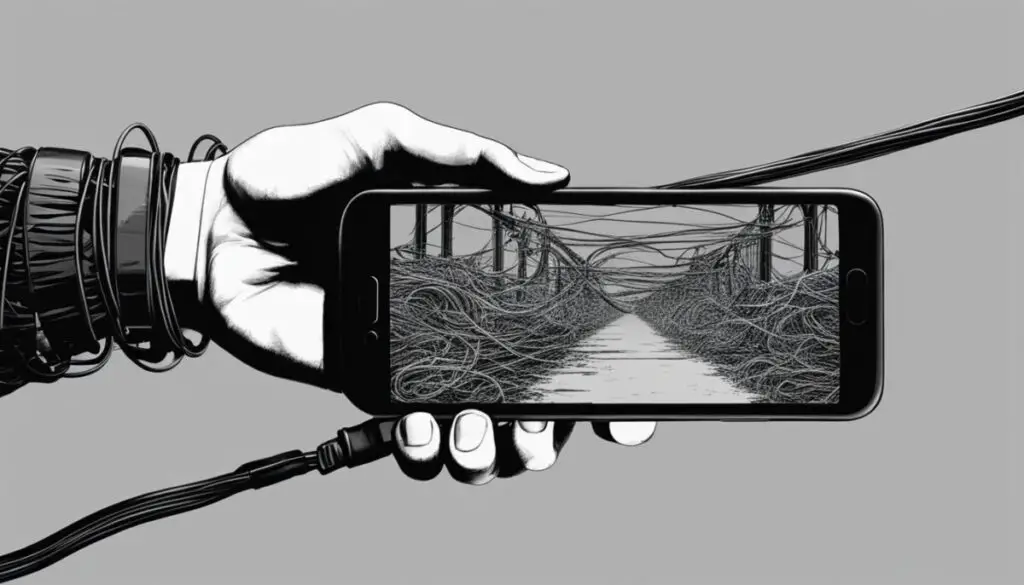
“By clearing up storage space and cleaning your phone’s ports, you can significantly reduce the occurrence of random restarts. These simple steps can help improve your phone’s performance and ensure a more seamless user experience.”
Summary:
- Clearing up storage space by deleting unused apps, old photos, and videos can help prevent unexpected restarts.
- Clearing app caches can optimize your phone’s performance and reduce the occurrence of random restarts.
- Regularly cleaning your phone’s charging port and other openings from dust and debris can improve device functionality and minimize the risk of restarts.
Replacing the Battery and Performing a Factory Reset
If you’ve tried all the troubleshooting steps mentioned earlier and your phone is still experiencing random restarts, it may be time to consider replacing the battery. Over time, batteries can degrade and lose their ability to hold a charge. This can lead to unstable power supply and cause your phone to restart unexpectedly. Depending on your phone model, you may be able to easily replace the battery yourself, or you may need to seek professional assistance.
In some cases, a factory reset can also help resolve the random restart issue. Performing a factory reset will erase all the data on your phone and reset it to its original settings. This can eliminate any software-related issues that may be causing the restarts. However, it’s important to remember to back up your data before performing a factory reset, as it will be permanently deleted.
Before resorting to replacing the battery or performing a factory reset, it’s crucial to exhaust all other troubleshooting options and ensure that the issue is not caused by a software bug, lack of storage space, or other common causes. If you’re unsure or uncomfortable performing these steps yourself, it’s always recommended to consult a professional or reach out to your device manufacturer for assistance.
FAQ
Why is my phone restarting randomly?
Random phone restarts can be caused by several factors, including poorly optimized apps, an outdated operating system, overcrowded storage, or a failing battery.
How can I troubleshoot a phone that keeps restarting on its own?
There are several steps you can take to troubleshoot a phone that randomly restarts. These include updating your phone’s operating system, clearing storage space, cleaning ports, replacing the battery, or performing a factory reset as a last resort.
How do I update my phone’s operating system?
For iOS devices, navigate to Settings > General > Software Update to check for and install available updates. Android users can go to Settings > System > System updates to find and install the latest version of Android.
Why does storage space affect my phone’s performance?
When your phone’s storage is full or nearing capacity, it can lead to performance issues and random restarts. Clearing up storage space by deleting unused apps, old photos and videos, and clearing app caches can help improve performance and prevent unexpected restarts.
How can I clean the charging port and other openings on my phone?
To ensure proper functioning and reduce the risk of restarts, you can clean the charging port and other openings on your phone from dust and debris. Use a soft brush or compressed air to gently remove any buildup.
What should I do if my phone’s battery is failing?
If your phone’s battery is old and no longer holding a charge effectively, replacing it can resolve the random restart issue. Some phones have removable batteries that can be easily replaced, while others may require specialized knowledge or professional assistance.
What is a factory reset and how does it help fix random restarts?
Performing a factory reset will restore your phone to its original settings, eliminating any software issues that may be causing the restarts. However, it is important to note that a factory reset will erase all data on your phone, so be sure to back up your data before proceeding.
