Experiencing disruption? Discover common reasons why your phone lost service and learn how to troubleshoot cellular network issues effectively. Today’s cellular networks provide consistent talk, text messages, and data on smartphones. However, signal issues can still occur due to various reasons. Some common causes include being in a dead zone with no coverage, a malfunctioning SIM card, low battery causing network connection problems, and software glitches.
Key Takeaways:
- Signal issues on your phone can be caused by dead zones, malfunctioning SIM cards, low battery levels, or software glitches.
- To troubleshoot no service problems, consider turning your phone off and on, toggling airplane mode, checking the SIM card, resetting the phone, and contacting your carrier or manufacturer for assistance.
- Dead zones may occur in areas with limited or no coverage, particularly in rural areas or challenging terrains.
- SIM cards are essential for maintaining a stable network connection, and issues with SIM cards can lead to a loss of service.
- Ensure that your SIM card is properly inserted and functioning to avoid network connection problems.
Possible Reasons for No Service
Experiencing a sudden loss of cellular service on your phone can be frustrating. There are several possible reasons why your phone may not have a signal or network connection. Let’s explore some of the common causes:
- Cellular data or Wi-Fi dead zone: Your phone may not have service if you are in an area with limited or no coverage. Dead zones can occur in certain buildings, remote locations, or areas with weak signal strength.
- Malfunctioning SIM card: A SIM card that is not properly inserted or has hardware or software errors can cause a loss of service. It’s important to check if your SIM card is functioning properly.
- Low battery levels: When your phone’s battery is low, it can affect the network connection. Make sure to keep your phone charged to avoid network issues.
- Software glitches: Sometimes, software conflicts or glitches can result in your phone losing service. It’s a good idea to regularly update your phone’s software to prevent such issues.
To visualize the possible reasons for no service, refer to the table below:
| Possible Reasons | Description |
|---|---|
| Cellular data or Wi-Fi dead zone | Areas with limited or no coverage |
| Malfunctioning SIM card | Improper insertion or hardware/software errors |
| Low battery levels | Network connection problems due to low battery |
| Software glitches | Conflicts or glitches between hardware and software |
Understanding the possible reasons for no service can help you troubleshoot the issue effectively. In the next section, we will explore some troubleshooting tips to restore phone service.
Troubleshooting No Service
Experiencing no service on your phone can be frustrating, but fortunately, most issues can be resolved with a few simple troubleshooting steps. Follow these tips to fix phone service problems and get your network connection back up and running.
- Turn your phone off and on: Sometimes, a simple restart can resolve network connectivity issues. Power off your phone completely, wait for a few seconds, and then turn it back on.
- Toggle airplane mode: Airplane mode temporarily disables all wireless connections on your phone. By toggling it on and off, you can often reset the network connection and fix any service-related problems.
- Check your SIM card: Make sure your SIM card is properly inserted in your phone. Remove it and reinsert it securely if necessary. Additionally, check for any visible damage or dirt on the SIM card that could be affecting its functionality.
- Manually select your carrier: Sometimes, your phone may struggle to automatically connect to the correct carrier network. In such cases, manually selecting the carrier can help establish a stable connection.
- Reset to factory settings: Resetting your phone to its factory settings should only be done as a last resort. This will erase all data on your device, so make sure to back up important files and contacts before proceeding. If other troubleshooting steps have failed, resetting to factory settings may resolve any persistent network issues.
It’s important to note that if your phone has been subjected to water or physical damage, these troubleshooting steps may not be enough to fix the problem. In such cases, it is recommended to contact your carrier or manufacturer for further assistance or consider taking your phone in for repairs.

Remember, troubleshooting phone service issues often requires patience and persistence. By following these steps and seeking the appropriate support when needed, you can overcome common network connectivity problems and enjoy a seamless phone service experience.
Coverage and Dead Zones
Dead zones, or areas with limited or no coverage, can occur due to a variety of reasons. Despite the investments made by cell carriers in infrastructure like cell towers, there will always be gaps in coverage to some extent. This is particularly true in rural areas with lower population density or challenging terrain. In such cases, the only solution to get a connection is to leave the dead zone. Some wireless providers offer free domestic data roaming options that automatically switch to an active network if the native carrier is not working in that region.
Understanding the concept of dead zones is crucial in addressing coverage area problems. These zones refer to areas where cellular signals are weak or completely absent, making it difficult for mobile devices to receive network connection. Rural areas are particularly susceptible to dead zones due to limited infrastructure and geographical challenges. The lack of cell towers and the distance between them in rural regions contribute to unreliable or no signal reception.
In rural areas with limited service, cell carriers often struggle to provide comprehensive coverage due to the lower population density. It is not economically feasible for cell carriers to invest heavily in infrastructure in these regions, resulting in limited or no network coverage. Furthermore, challenging terrains like mountains, forests, and valleys can obstruct the propagation of cellular signals, leading to dead zones in these areas.
For individuals residing in rural areas with limited service, the lack of reliable network coverage can be frustrating. It can hinder their ability to make calls, send text messages, or access the internet on their smartphones. In some cases, even basic communication becomes a challenge. To overcome this problem, users may need to seek alternative solutions such as dedicated cellular boosters or switch to carriers that offer better coverage in rural areas.
Importance of SIM Cards
SIM cards play a crucial role in enabling seamless communication between mobile phones and cellular networks. Any issues with SIM cards can result in a loss of network connection, causing frustration and inconvenience for users. Understanding the importance of SIM cards and the potential problems that can arise is essential for maintaining a stable network connection.
In older phones, physical SIM cards can sometimes cause problems if they are not properly inserted. Simple issues such as a loose or incorrectly positioned SIM card can lead to SIM card errors and a loss of network signal. It is important to ensure that the SIM card is securely inserted into the designated slot to avoid any hardware-related issues.
In modern smartphones, SIM cards are integrated and may not be physically accessible. In these cases, SIM card errors or malfunctions are often related to software issues. Glitches in the operating system or conflicts between hardware and software can disrupt the proper functioning of the integrated SIM card, resulting in network connection problems. Keeping your phone’s software up to date and regularly checking for software updates can help prevent SIM card related issues.
Ensuring that your SIM card is functioning properly is crucial for maintaining a stable network connection. Regularly checking for any signs of SIM card malfunction, such as error messages or loss of network signal, can help identify and resolve issues before they become more significant problems. If you experience persistent SIM card errors or hardware issues, it is advisable to contact your mobile service provider or visit an authorized repair center for assistance.
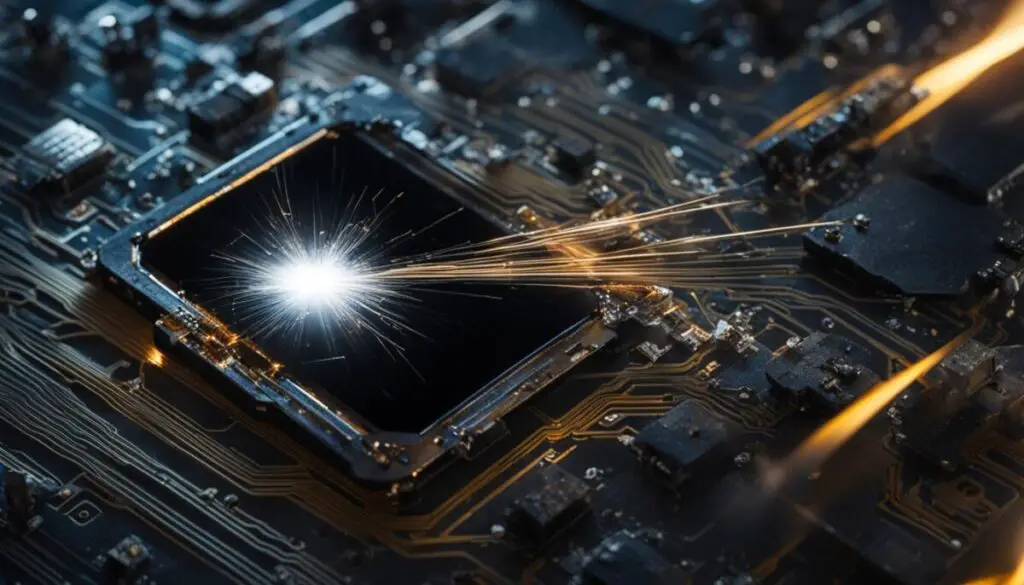
Understanding the role of SIM cards in maintaining a stable network connection is essential in troubleshooting network-related problems. By ensuring that your SIM card is properly inserted and functioning correctly, you can minimize the risk of experiencing SIM card errors and enjoy uninterrupted communication on your mobile device.
Conclusion
Experiencing a sudden loss of service or no signal on your phone can be frustrating, but it’s a common issue that many people encounter. There can be several reasons behind this problem, including being in a dead zone with limited or no coverage, SIM card malfunctions, low battery levels, or software glitches. The good news is that most of these issues can be easily resolved with some troubleshooting steps.
If you find yourself without service, try turning your phone off and on again, toggling airplane mode on and off to reset the network connection, or checking your SIM card to ensure it is properly inserted. If these steps don’t work, you can also try manually selecting your carrier or resetting your phone to factory settings as a last resort. It’s also important to consider factors like water damage or physical damage to your phone, as these can also disrupt the network connection.
However, if none of these troubleshooting steps work, it may be necessary to contact your carrier or manufacturer for further assistance. They may be able to provide additional guidance or suggest repairs if needed. Remember that dead zones are a reality, especially in rural areas or places with challenging terrain. In such cases, the best solution is to move to an area with better coverage or explore options like domestic data roaming.
In conclusion, while it can be frustrating to experience a sudden loss of service on your phone, there are usually simple fixes that can get you back up and running. By following the troubleshooting steps and considering the factors mentioned, you can resolve the issue and ensure a stable network connection on your device.
FAQ
Why did my phone lose service?
There are several possible reasons why your phone may not have cellular service. It could be due to being in a dead zone with limited or no coverage, a malfunctioning SIM card, low battery causing network connection problems, or software glitches.
What should I do if my phone suddenly lost network?
If your phone suddenly lost network, you can try troubleshooting steps such as turning the phone off and on, toggling airplane mode to reset the network connection, checking the SIM card, or resetting the phone to factory settings. If these steps don’t work, contact your carrier or manufacturer for further assistance.
How can I fix phone service problems?
To fix phone service problems, you can try troubleshooting techniques like turning the phone off and on, toggling airplane mode on and off, checking the SIM card, or resetting the phone to factory settings. If these steps don’t resolve the issue, you may need to contact your carrier or manufacturer for assistance.
What are some common cellular network issues?
Some common cellular network issues include being in a dead zone with limited or no coverage, experiencing a malfunctioning SIM card, low battery causing network connection problems, or encountering software glitches.
Why do dead zones exist?
Dead zones, or areas with limited or no coverage, can exist due to various reasons. Despite the investments in infrastructure by cell carriers, there may still be gaps in coverage, especially in rural areas with lower population density or challenging terrain.
What should I do if I’m in a dead zone?
If you’re in a dead zone, the best solution is to leave the area to regain a network connection. Some wireless providers offer free domestic data roaming options that automatically switch to an active network if the native carrier is not working in that region.
Why are SIM cards important for phone service?
SIM cards facilitate communication between your phone and the mobile network. Issues with SIM cards can lead to a loss of network connection. It’s important to ensure that your SIM card is properly inserted and functioning to maintain a stable network connection.
What can cause SIM card malfunctions?
SIM card malfunctions can be caused by improper insertion, hardware or software errors, or other issues with the SIM card itself. It’s essential to check that your SIM card is functioning properly to avoid network connection problems.
