Have you ever experienced your phone restarting unexpectedly, without any warning? It can be frustrating and disruptive, especially if you were in the middle of an important task or conversation. But why did your phone just restart itself? Let’s explore the possible reasons and find the fixes to prevent this issue from happening again.
There are several factors that can cause your phone to restart on its own. It could be due to a poorly optimized app that consumes excessive system resources, an outdated operating system that has compatibility issues, crowded storage that affects the phone’s memory, or even a dying battery that fails to sustain stable power.
Understanding the underlying causes behind these unexpected restarts is crucial to troubleshooting and resolving the problem. By implementing the appropriate solutions, you can regain control over your phone’s performance and prevent future disruptions.
Key Takeaways:
- A poorly optimized app, outdated operating system, crowded storage, or a dying battery can all contribute to a phone restarting without warning.
- Updating your phone’s operating system can often fix software bugs and improve overall performance.
- Cleaning up your phone’s storage by deleting unused apps and freeing up space can help prevent unexpected restarts.
- Booting your phone in safe mode allows you to troubleshoot if a third-party app is causing the restarting issue.
- Cleaning your phone’s ports, especially the charging port, can prevent unwanted restarts caused by debris or accidental button presses.
Common Causes of a Restarting Phone
A poorly optimized app that consumes system resources, an outdated operating system that has compatibility issues, crowded storage affecting the phone’s memory, and a dying battery can all contribute to a phone randomly restarting. These common causes should be addressed to prevent further restarts.
If your phone is experiencing frequent restarts, it’s essential to identify the underlying reasons and take appropriate action. Let’s delve into each of these common causes and explore potential solutions to resolve the restarting issue.
Poorly Optimized App
A poorly optimized app can put a strain on your phone’s resources, leading to unexpected restarts. Apps that consume excessive CPU, memory, or power can cause your phone to become unstable and crash. To address this issue:
- Close any unnecessary apps running in the background.
- Check for app updates in the app store. Developers often release updates to improve app performance and fix bugs that may cause restarts.
- If the problem persists, consider uninstalling the app and finding an alternative with better optimization.
Outdated Operating System
An outdated operating system can have compatibility issues with certain apps and functions, leading to random restarts. To update your operating system:
- Go to your phone’s settings.
- Select “Software Update” or similar options.
- Check for any available updates and follow the prompts to install them.
Crowded Storage
Having insufficient storage space on your phone can impact its performance and lead to unexpected restarts. Here are some steps to effectively manage your storage:
- Delete unused apps and files that are taking up valuable space.
- Transfer photos and videos to cloud storage or a computer to free up memory.
- Consider using a storage management app that can help identify and clean up unnecessary files.
Dying Battery
An aging or faulty battery can cause your phone to restart abruptly. If you suspect a dying battery is the culprit, you may need to replace it. Here are a few indicators that your battery needs to be replaced:
– Your phone shuts down or restarts even when the battery percentage is not critically low.
– The battery drains quickly or doesn’t hold a charge for long.
– The battery swells or becomes deformed.
To replace your phone’s battery, check with the manufacturer or a reputable phone repair service to ensure a proper and safe replacement.
Update Your Operating System
One of the most effective ways to fix the restarting issue on your phone is by updating its operating system. Software bugs and glitches within the operating system can often cause unexpected restarts. By ensuring that you have the latest version of your operating system installed, you can address these bugs and improve the overall performance of your phone.
Regular operating system updates provide bug fixes, security patches, and performance improvements. These updates are released by the phone manufacturer or operating system developer to address any known issues and enhance the user experience. By keeping your operating system up-to-date, you can prevent unexpected restarts and ensure that your phone runs smoothly.
To update your phone’s operating system, follow these simple steps:
- Go to the Settings app on your phone.
- Scroll down and tap on “Software update” or similar options.
- If an update is available, tap on “Download and install”.
- Wait for the update to be downloaded and installed. This may take some time, so make sure your phone is charged or connected to a power source.
- Once the update is installed, your phone will restart, and you’ll have the latest version of the operating system.
Updating your operating system not only helps fix the restarting issue but also ensures that your phone remains secure and compatible with the latest apps and features. It is recommended to regularly check for updates and install them as they become available.
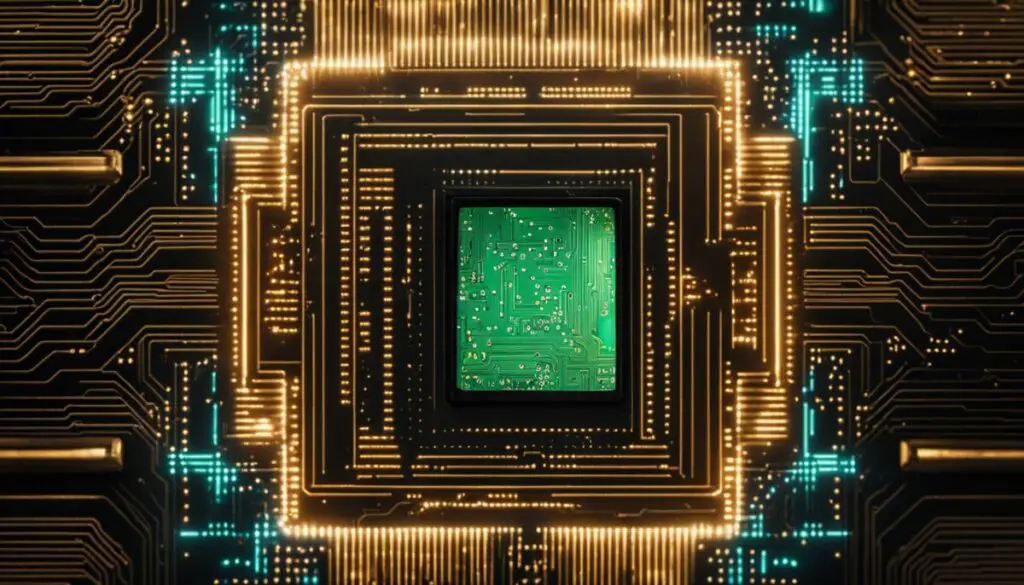
Benefits of Updating Your Operating System:
By updating your operating system, you can enjoy several benefits:
- Improved stability: Operating system updates often include stability improvements, reducing the chances of your phone restarting unexpectedly.
- Bug fixes: Updates address known software bugs, ensuring a smoother and more reliable performance.
- Enhanced performance: Updates may optimize the operating system, leading to improved speed and responsiveness.
- Security patches: Operating system updates include essential security patches that help protect your phone from vulnerabilities and potential threats.
- Compatibility: Updating your operating system ensures that your phone remains compatible with the latest apps and features, providing you with an enhanced user experience.
Regularly updating your operating system is a simple yet effective way to fix the restarting issue on your phone and keep it running smoothly.
Clean Up Your Storage
If your phone’s storage is full or almost full, it can lead to performance issues, including freezing and restarting. Clearing up storage space by deleting unused apps, removing old files, and freeing up memory can help improve phone performance and prevent unexpected restarts.
One of the main causes of a phone freezing or restarting is a lack of available storage space. When your phone’s storage is filled to capacity, it can affect the device’s ability to run smoothly and efficiently. This can result in lag, app crashes, and even system restarts.
To ensure that your phone has enough storage space and to fix any freezing or restarting issues, follow these steps:
Delete Unused Apps
Start by deleting any apps that you no longer use or need. These unused apps take up valuable space on your phone and can contribute to performance issues. To delete an app, simply press and hold its icon on the home screen until the options menu appears. Then, select “Uninstall” or “Remove” to delete the app from your device.
Remove Old Files
Next, go through your phone’s storage and delete any old files or documents that you no longer need. This includes old photos, videos, downloaded files, and any other unnecessary data that is taking up space. You can easily locate and delete these files using the file manager app on your phone or by connecting your device to a computer and manually removing them.
Free Up Memory
In addition to deleting apps and files, you should also free up memory on your phone. This can be done by clearing the cache of individual apps or using a cleaning tool to remove temporary files and junk data from your device. By freeing up memory, you can optimize your phone’s performance and prevent it from freezing or restarting unexpectedly.
Following these steps to clean up your storage can help fix phone freezing and prevent unexpected restarts. Make it a habit to regularly clean up your phone’s storage to ensure optimal performance and a smooth user experience.
Boot in Safe Mode
If you’ve been experiencing random restarts on your phone, it’s possible that a third-party app is causing the issue. By booting your phone in safe mode, you can troubleshoot and determine if an app is responsible for the restarting problem.
In safe mode, your device only runs essential system apps, temporarily disabling all third-party apps. This allows you to identify if the restarting problem persists while using only the core apps. If your phone no longer restarts in safe mode, it’s likely that a specific app is causing the issue.
To boot your phone in safe mode:
- Press and hold the power button until the power options menu appears.
- Tap and hold the “Power Off” option.
- A “Reboot to safe mode” prompt will appear. Tap “OK” or “Restart” to enter safe mode.
Once your phone is in safe mode, observe its behavior for a while. If it no longer restarts unexpectedly, you can troubleshoot further by identifying the problematic app and taking appropriate action.
Keep in mind that safe mode is a diagnostic tool and not a permanent solution. If you determine that a specific app is causing the restarting issue, you may need to uninstall or update that app to fix the problem.
Next, we will explore how to clean your phone’s ports to prevent unwanted restarts.
Clean Your Ports
One often overlooked cause of unwanted phone restarts is the presence of dirt, dust, and lint in your phone’s ports, particularly the charging port. When these ports become clogged, it can lead to blockages and disruptions in the power supply, resulting in unexpected restarts.
To prevent this issue, it is essential to regularly clean your ports and remove any debris that may have accumulated. A simple and effective method is to use a small object, such as a toothpick or a cotton swab, to gently dislodge and remove the dirt from the port.

By keeping your ports clean, you ensure a smooth connection between your phone and charging cable, eliminating any potential interruptions due to dirt or debris. Additionally, cleaning your ports can also help prevent accidental pressing of the power button, which can trigger unwanted restarts.
Make it a habit to clean your ports regularly, especially if you frequently encounter restarting issues. This simple maintenance task can go a long way in ensuring a reliable and stable phone performance.
| Benefits of Cleaning Your Ports | Tips for Cleaning Your Ports |
|---|---|
|
|
Replace Your Phone’s Battery
If you’ve been experiencing unexpected restarts on your phone, the culprit could be your battery. Over time, phone batteries can deteriorate, leading to performance issues such as sudden shutdowns and restarts. When your phone’s battery reaches the end of its lifespan, it may be necessary to replace it to fix the restarting issue.
Depending on the type of phone you have, the process of replacing the battery may vary. Some phones have removable batteries that can be easily replaced by purchasing a new one. However, many modern smartphones have sealed batteries that require professional battery replacement services. In such cases, it is advisable to consult an authorized service center or a trusted technician to ensure a proper battery replacement.
By replacing your phone’s battery, you can restore its performance and eliminate the restarting problem. A new battery will provide a reliable power source, preventing unexpected shutdowns and restarts. It’s important to choose a high-quality battery from a reputable manufacturer to ensure optimal performance and compatibility with your phone.
Don’t let a problematic battery disrupt your smartphone experience. If your phone’s battery is causing frequent restarts and other performance issues, consider replacing it. Taking this step can save you from unnecessary frustration and help you enjoy uninterrupted phone usage.
FAQ
Why did my phone just restart itself?
There are various reasons why your phone might restart on its own, including a poorly optimized app, outdated operating system, crowded storage, or a dying battery.
What are the common causes of a restarting phone?
The common causes of a restarting phone are a poorly optimized app that consumes system resources, an outdated operating system that has compatibility issues, overcrowded storage affecting the phone’s memory, and a dying battery.
How can I update my operating system?
You can update your operating system by going to the settings of your phone and looking for the software update option. Check for any available updates and follow the prompts to install them.
How can I clean up my phone’s storage?
To clean up your phone’s storage, you can delete unused apps, remove old files and photos, and free up memory by transferring files to a cloud storage service or an external storage device.
How can I boot my phone in safe mode?
To boot your phone in safe mode, you can usually press and hold the power button until the power off menu appears, then press and hold the power off option until you see the safe mode prompt. Tap on “OK” to enter safe mode.
How can I clean my phone’s ports?
To clean your phone’s ports, such as the charging port, you can use a small object like a toothpick or a pin to remove any dirt, dust, or lint that may be causing blockage or accidentally pressing the power button.
How can I replace my phone’s battery?
The process of replacing your phone’s battery may vary depending on the model. Some phones have removable batteries, in which case you can purchase a new battery and replace it yourself. For phones with non-removable batteries, it is recommended to seek professional battery replacement services.

