Have you ever experienced the bewildering moment when your phone mysteriously calls someone on its own? It’s a puzzling occurrence that leaves many of us scratching our heads. In this article, we will delve into the reasons behind this enigma and provide valuable insights on how to prevent it from happening again.
Key Takeaways:
- Automatic phone calls can be caused by software glitches, hardware malfunctions, pocket dialing, voice control activation, or ghost calls.
- Updating your phone’s software and regularly checking for app updates can help prevent software glitches and malfunctions.
- Keeping your phone in good condition and seeking professional assistance for hardware issues can reduce unintended phone calls.
- Enabling lock screens and using protective cases can help prevent pocket dialing and accidental calls.
- Adjusting voice control settings and being mindful of background noise can minimize unintended calls triggered by voice control activation.
Common Causes of Phone Calls Being Made Automatically
Automatic phone calls can be quite puzzling and frustrating. There are several common causes behind these elusive occurrences. Understanding these causes can help shed some light on this mystery and potentially prevent it from happening again.
One of the primary reasons for phones calling themselves or someone automatically is software glitches. Outdated software or conflicting apps can sometimes lead to unexpected phone calls. Bugs in the operating system can also be responsible for this phone call glitch. It’s essential to regularly update your phone’s software and keep an eye out for app updates to minimize the chances of experiencing these glitches.
Another cause of automatic phone calls is hardware malfunctions. A faulty touch screen or malfunctioning buttons can trigger unintended calls. Physical damage or wear and tear can exacerbate these issues. Taking good care of your phone and seeking professional assistance if you suspect a hardware problem can help prevent these frustrating occurrences.
Voice Control Activation and Unintended Calls
Voice control features, such as Siri or Google Assistant, can sometimes misinterpret sounds or commands and initiate phone calls without intention. Adjusting voice control settings and being aware of background noise can reduce the occurrence of unintended calls. Remember that voice control activation can inadvertently lead to unexpected phone calls.
- Software glitches and malfunctions
- Hardware issues that trigger phone calls
- Pocket dialing and accidental calls
- Voice control activation and unintended calls
- Ghost calls and network issues
Ghost calls, also known as phantom calls, are calls that appear to originate from your own phone number or have no identifiable caller. These calls can be caused by network problems such as signal interference or misrouted calls. If you encounter ghost calls frequently, it’s best to reach out to your mobile service provider for assistance.
By understanding the common causes of automatic phone calls and taking preventive measures, you can minimize the frustration and inconvenience associated with these mysterious occurrences. Stay vigilant and keep your phone’s software updated, protect it physically, enable lock screens, adjust voice control settings, and seek professional help when needed. Taking these steps will go a long way in preventing unintended phone calls and ensuring a smoother phone usage experience.
Software Glitches and Malfunctions
Software glitches and malfunctions are common culprits behind unintended phone calls. These issues can occur due to a variety of reasons, including outdated software, conflicting apps, or bugs in the operating system. When your phone’s software is not up to date, it can lead to unexpected glitches that may cause the device to initiate calls on its own.
An outdated operating system or incompatible apps can create conflicts within the phone’s software, resulting in malfunctions that trigger unintended calls. These glitches can be frustrating and disruptive, especially if they occur frequently. That’s why it’s essential to regularly update your phone’s software and ensure that all installed apps are compatible with the operating system.
“Updating your phone’s software and regularly checking for app updates can help prevent these glitches.”
Common Causes of Software Glitches and Malfunctions
- Outdated software: Failing to update your phone’s software can leave it vulnerable to glitches and malfunctions.
- Conflicting apps: Certain apps may have compatibility issues with the phone’s operating system, leading to software malfunctions.
- Bugs in the operating system: Even with regular updates, some operating systems may have lingering bugs that can trigger unintended phone calls.
By staying proactive and keeping your phone’s software up to date, you can minimize the risk of software glitches and malfunctions that cause unsolicited calls. It’s also a good practice to periodically check for app updates and ensure that all installed apps are compatible with your device’s operating system. Taking these preventive measures can help you avoid the frustration and inconvenience of unintentional phone calls.
Hardware Issues that Trigger Phone Calls
While software glitches and malfunctions can often be the culprit behind mysterious phone calls, it’s important not to overlook the possibility of hardware issues. These physical components of your phone can also trigger unintended calls, causing frustration and confusion. Here are some common hardware issues that may be causing your phone to call someone by itself:
- 1. Faulty Touch Screen: A malfunctioning touch screen can register false touches, leading to accidental calls. This can happen if the screen is cracked, damaged, or experiencing sensitivity issues. If you suspect a problem with your touch screen, consider getting it repaired or replaced.
- 2. Malfunctioning Buttons: Similarly, malfunctioning buttons on your phone can also trigger unintended calls. This can occur if the buttons are stuck, worn out, or improperly calibrated. Getting the buttons fixed or replacing them can help prevent this issue.
- 3. Physical Damage: Drops, impacts, and exposure to moisture can all contribute to hardware issues that cause unexpected phone calls. Physical damage can disrupt the internal components of your phone, leading to malfunctioning systems. Taking good care of your phone and using protective cases can help minimize the risk of such damage.
If you suspect that your phone’s hardware is the source of the problem, it’s recommended to seek professional assistance. A qualified technician can diagnose and fix any hardware issues, ensuring that your phone functions properly and doesn’t make calls on its own.

Pocket Dialing and Accidental Calls
Pocket dialing, also known as butt dialing, is a common occurrence that can lead to accidental calls. This happens when buttons on your phone are unintentionally pressed while it’s in your pocket or bag. The result? Unexpected phone calls to unsuspecting contacts or even emergency services. It can be embarrassing and inconvenient for both you and the person on the receiving end of the call.
To prevent pocket dialing, there are a few simple steps you can take. First, make sure your phone’s screen is locked when not in use. This will minimize the chances of accidental button presses. You can enable passcode, fingerprint, or facial recognition locks to add an extra layer of security.
If you find that your phone’s lock screen is easily bypassed, consider using a protective case that covers the screen and buttons. These cases are designed to prevent accidental button presses by providing a barrier between your phone and the outside world. They come in various styles and designs, so you can choose one that suits your personal preference without compromising on functionality.
To further reduce the risk of pocket dialing, you can also disable certain buttons or gestures that are prone to accidental activation. For example, you can adjust your phone’s settings to disable double-tap to wake or disable the volume buttons from triggering calls while the screen is locked. These customization options can help you personalize your phone’s behavior to better suit your needs and minimize the chances of unintended calls.
Preventing Accidental Calls: Top Tips
- Ensure your phone’s screen is locked when not in use.
- Use passcode, fingerprint, or facial recognition locks for added security.
- Consider using a protective case that covers the screen and buttons to prevent accidental presses.
- Disable certain buttons or gestures that are prone to accidental activation.
By following these preventive measures, you can significantly reduce the occurrence of pocket dialing and accidental calls. Remember, taking a few moments to secure your phone can save you from potential embarrassment and inconvenience in the future.
Voice Control Activation and Unintended Calls
Voice control features on smartphones have undoubtedly made our lives more convenient, allowing us to perform various tasks hands-free. However, there are instances where voice control can misinterpret sounds or commands, leading to unintended phone calls. This can be frustrating and potentially embarrassing, but fear not, there are steps you can take to minimize the occurrence of these accidental calls.
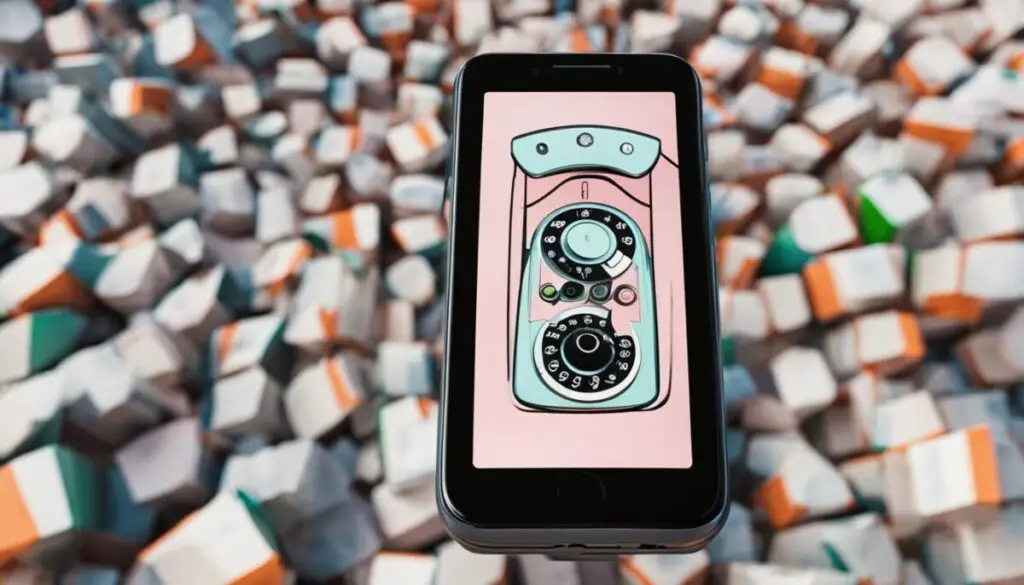
Firstly, it is essential to adjust your voice control settings to ensure they are optimized for your voice and environment. Each voice control system may have its own unique settings, so take the time to familiarize yourself with them. By calibrating the sensitivity levels and training the system to recognize your voice patterns, you can reduce the chances of unintended calls.
In addition to adjusting settings, being mindful of your surroundings can also help prevent unintended calls. Background noise and conversations can confuse voice control systems, causing them to misinterpret commands. Try to use voice commands in quieter environments or pause briefly before issuing a command to ensure the system accurately captures your intentions.
Remember, while voice control activation can be convenient, it’s always a good idea to double-check your device before placing it in your pocket or bag. Lock screens can prevent accidental touches and inadvertent voice commands that may trigger unintended calls. By taking these precautions, you can minimize the occurrence of your phone making calls on its own.
Ghost Calls and Network Issues
Ghost calls, also known as phantom calls, can be a perplexing occurrence for phone users. These are calls that seem to originate from your own phone number or have no identifiable caller. While they may seem mysterious, ghost calls are often a result of network issues. Signal interference, misrouted calls, or even technical glitches can lead to the appearance of these phantom calls.
If you’re experiencing ghost calls, it’s essential to contact your mobile service provider. They have the expertise to investigate and resolve any underlying network issues that may be causing these calls. By reporting the problem, you can help them identify and address any signal or routing problems specific to your location or service provider.
While network issues are often the main culprit behind ghost calls, it’s worth noting that occasionally, software or hardware glitches can also mimic this phenomenon. Therefore, if you’ve ruled out network problems and are still experiencing ghost calls, it may be worth checking for any software updates for your phone or contacting the manufacturer for further assistance.
Preventing Unintended Phone Calls
Now that we understand the common causes behind phone calls being made automatically, let’s explore some preventive measures to avoid these accidental calls. By implementing these simple steps, you can minimize the chances of your phone dialing on its own.
Keep Your Software Updated
Regularly updating your phone’s software is crucial in preventing software glitches and malfunctions that can lead to unintended calls. Check for the latest updates from your phone manufacturer or operating system provider to ensure you have the most stable and secure software version.
Protect Your Phone Physically
Physical damage or wear and tear can trigger unintended calls. To avoid this, consider using a protective case that covers your phone’s buttons and screen. Additionally, be mindful of how you carry your phone to minimize the chances of accidental button presses.
Enable Lock Screens
Enabling lock screens on your device adds an extra layer of security and helps prevent pocket dialing. By requiring a passcode, fingerprint, or facial recognition to unlock your phone, you can avoid unintentional calls caused by your phone being in your pocket or bag.
Adjust Voice Control Settings
If your phone has voice control features like Siri or Google Assistant, make sure to adjust the settings to your preference. Familiarize yourself with the commands and be mindful of background noise that might trigger unintended calls. Customizing these settings can help minimize accidental dialing.
Contact Your Service Provider
If you continue to experience ghost calls or suspect network-related issues, reach out to your mobile service provider for assistance. They can investigate any signal interference or misrouted calls that might be causing the problem and provide guidance on resolving it.
By following these preventive measures, you can greatly reduce the occurrence of unintended phone calls. Remember, staying proactive and keeping your phone in good condition goes a long way in avoiding those unexpected and sometimes mysterious calls!
FAQ
Why is my phone making calls on its own?
There are several reasons why your phone might make calls automatically. Common causes include software glitches, hardware malfunctions, pocket dialing, voice control activation, and ghost calls. Understanding these causes can help identify the source of the issue.
How do software glitches and malfunctions lead to unintended phone calls?
Outdated software, conflicting apps, or bugs in the operating system can cause software glitches and malfunctions, leading to unintended phone calls. Updating your phone’s software and regularly checking for app updates can help prevent these glitches.
Can hardware issues trigger unintended phone calls?
Yes, hardware issues such as a faulty touch screen or malfunctioning buttons can trigger unintended phone calls. Physical damage or wear and tear can also contribute to these problems. It’s important to keep your phone in good condition and seek professional assistance if you suspect a hardware issue.
How can I prevent pocket dialing and accidental calls?
Pocket dialing occurs when buttons on your phone are accidentally pressed while it’s in your pocket. To prevent this, enable lock screens and use protective cases to minimize accidental button presses.
Can voice control features initiate unintended phone calls?
Yes, voice control features like Siri or Google Assistant can sometimes misinterpret sounds or commands and initiate phone calls without intention. Adjusting voice control settings and being mindful of background noise can reduce the occurrence of unintended calls.
What are ghost calls and how are they related to phone calls being made automatically?
Ghost calls, also known as phantom calls, are calls that appear to originate from your own phone number or have no identifiable caller. These calls can be caused by network issues such as signal interference or misrouted calls. Contacting your mobile service provider can help resolve these issues.
How can I prevent unintended phone calls?
To prevent unintended phone calls, you can keep your phone’s software updated, protect it physically, enable lock screens, adjust voice control settings, and contact your service provider for network-related issues. Implementing these preventive measures can minimize the occurrence of phone calls being made automatically.
