Have you ever experienced the frustration of your phone unexpectedly restarting? It can be quite perplexing, especially when you’re in the middle of something important. But fear not, because we’re here to shed some light on this puzzling phenomenon.
There are several common reasons why a phone may restart unexpectedly. One possibility is poorly optimized apps that consume excessive system resources. Another culprit could be the need for an operating system update. Additionally, overcrowded storage affecting short-term memory and a deteriorating battery can also be factors contributing to random restarts. It’s essential to consider both software and hardware issues, as they can both lead to unexpected phone restarts.
Key Takeaways:
- Phone restarts can be caused by poorly optimized apps, outdated operating systems, storage limitations, and battery issues.
- Troubleshooting steps include updating the operating system, cleaning up storage, booting in Safe Mode, cleaning phone ports, checking external accessories, and performing a factory reset if necessary.
- Ensure to back up your data before performing a factory reset, as it will erase all data on the phone.
- Regularly updating your phone’s operating system can help resolve random restart issues by patching software bugs.
- Cleaning up phone storage can alleviate performance issues, including freezing and restarts.
Common Causes of a Restarting Phone
If your phone keeps restarting, it can be frustrating and inconvenient. There are several common causes for this issue:
- Poorly optimized app: A poorly optimized app can consume excessive system resources, leading to instability and random restarts. Consider uninstalling any recently downloaded apps or ones that you suspect may be causing the problem.
- Outdated operating system: An outdated operating system may have compatibility issues with your phone, resulting in frequent restarts. Make sure to check for system updates regularly and install them if available.
- Storage limitations: If your phone is low on storage space, it can affect its performance and cause it to restart unexpectedly. Try deleting unnecessary files, apps, or media to free up some space.
- Battery issues: A deteriorating battery can cause overheating or sudden shutdowns, leading to restarts. If you suspect this to be the issue, consider getting your battery checked or replaced.
By addressing these common causes, you can troubleshoot and fix the restarting issue on your phone.
Quote:
“A poorly optimized app can use up excessive system resources and cause instability.”
Troubleshooting a Phone That Restarts on Its Own
If you’re experiencing the frustrating issue of a phone that keeps restarting on its own, don’t worry – there are steps you can take to troubleshoot and resolve the problem. By ruling out potential causes and following these troubleshooting methods, you can stop your phone from restarting unexpectedly.
Update the Operating System
One of the first things you should do is check for and install any available updates for your phone’s operating system. Software bugs and compatibility issues can often be resolved through system updates. For iPhone users, navigate to Settings > General > Software Update to enable automatic updates. Android users can go to Settings > System > System updates to check for and install updates. Keeping your operating system up to date may help resolve the issue.
Clean Up Storage Space
Insufficient storage space can also contribute to random restarts. Take the time to clean up your phone’s storage by deleting unnecessary files, unused apps, and clearing out cache. On an iPhone, go to Settings > General > iPhone Storage to view and manage your storage. Android users can navigate to Settings > Storage to clear space by deleting old photos and videos, unused apps, and clearing app cache. By freeing up storage space, you can potentially alleviate the restarting issue.
Identify Problematic Apps in Safe Mode
Another troubleshooting method is to boot your phone in Safe Mode. This mode disables all downloaded apps temporarily, allowing you to determine if a problematic app is causing the random restarts. To enter Safe Mode on an iPhone, hold down the power button until the device lights up, then press and hold the Volume Down button until the Apple logo appears. Android users can access Safe Mode by pressing and holding the power button, tapping and holding Power Off, and selecting Reboot To Safe Mode. Once in Safe Mode, observe if the restarting issue persists. If it doesn’t, you can gradually uninstall recently downloaded apps until you find the one causing the problem.
By following these troubleshooting steps, you can effectively troubleshoot and stop your phone from restarting on its own. If the issue persists, it may be necessary to clean the phone’s ports, check external accessories, or, in extreme cases, perform a factory reset. However, always remember to back up your data before performing a factory reset as it will erase all data on your phone.
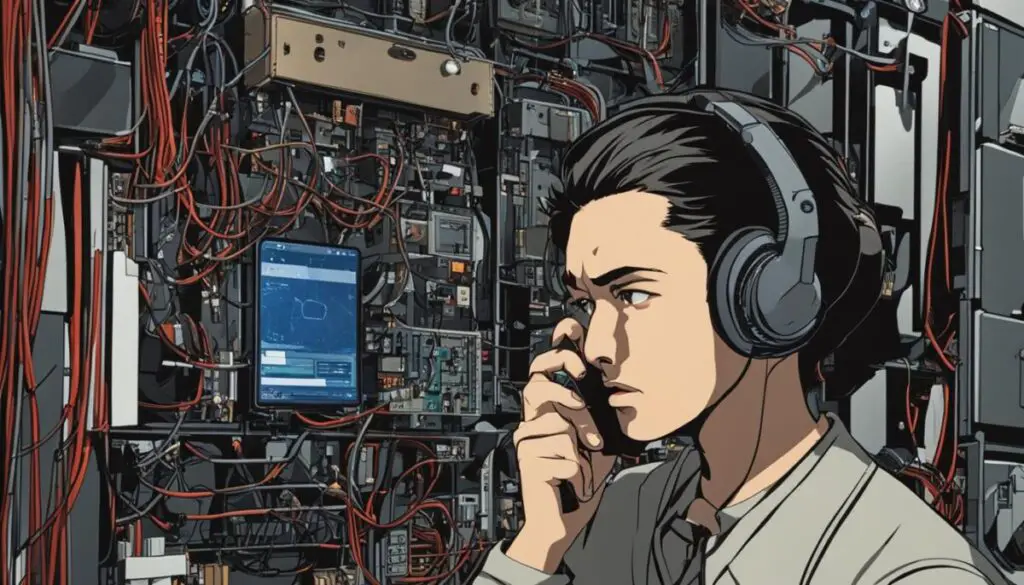
Updating Your Phone’s Operating System
Updating the phone’s operating system is a crucial step in troubleshooting random restarts. Software bugs can often be fixed through system updates, so it’s important to ensure that your phone has the latest version of the operating system. By updating your operating system, you can potentially resolve the issue of your phone restarting unexpectedly.
For iPhone users, updating the operating system is simple. Just navigate to Settings, then General, and finally, Software Update. From there, you can enable automatic updates, ensuring that your iPhone always has the latest software. By keeping your operating system up to date, you can prevent potential bugs and glitches that may cause your phone to restart.
If you’re an Android user, updating your phone’s operating system is just as easy. Go to Settings, then System, and select System Updates. Check for any available updates and install them. This process ensures that any bugs or issues with your Android operating system are addressed and that your phone runs smoothly without unexpected restarts.
Why Updating is Important
Updating your phone’s operating system not only resolves restart issues but also provides several benefits. Firstly, updates often include security patches that help protect your phone from malware and other potential threats. Additionally, updates may introduce new features and improvements, enhancing the overall performance and functionality of your phone.
Remember to Backup
Before updating your phone’s operating system, it’s essential to back up your data. While rare, there is always a small chance that something could go wrong during the update process, resulting in data loss. To avoid any potential loss of precious photos, videos, or other important files, make sure you have a backup of your data either on your computer or in the cloud. This way, you can update your operating system with peace of mind, knowing that your data is safe.
Cleaning Up Phone Storage
Insufficient storage space can lead to performance issues, including freezing and restarting. It’s important to regularly clean up your phone’s storage to ensure optimal functionality. By removing unnecessary files and freeing up storage space, you can improve your phone’s overall performance and reduce the chances of random restarts.
Here are some steps you can take to clean up phone storage:
- Delete unused apps: Go through your list of installed apps and remove any that you no longer use. This will free up valuable space on your phone.
- Clear cache: Apps often store temporary data in the cache, which can accumulate over time and take up precious storage. Clearing the cache regularly can help free up space.
- Manage media files: Review your photos, videos, and music files and delete any that are no longer needed. Consider transferring files to cloud storage or an external device to free up space on your phone.
- Remove old messages and attachments: Text messages and their attachments can take up a significant amount of space. Delete old messages and clear out attachments to free up storage.
By following these steps and regularly cleaning up your phone’s storage, you can ensure that your device has enough space to operate smoothly, reducing the chances of unexpected restarts.
Booting in Safe Mode

Booting your phone in Safe Mode can help identify if a third-party app is causing the random restarts. Safe Mode temporarily disables all downloaded apps, allowing you to test if the restarting issue persists. This is a useful troubleshooting step to narrow down the root cause.
To enter Safe Mode on an iPhone, hold down the power button until the device lights up, then press and hold the Volume Down button until the Apple logo appears. For Android devices, simply press and hold the power button, then tap and hold the Power Off option. You’ll be prompted to reboot into Safe Mode.
When in Safe Mode, pay attention to whether your phone continues to restart. If the restarting issue stops, it indicates that a third-party app is likely causing the problem. You can then proceed to uninstall recently downloaded apps one by one, starting with the most recently installed, until you find the problematic app.
Cleaning Phone Ports and Checking External Accessories
When troubleshooting a phone that keeps restarting, it’s essential to consider potential issues with phone ports and external accessories. Debris and dirt can accumulate in the charging port or headphone jack, leading to connectivity problems and unexpected restarts. To resolve this, use a small, thin object like a toothpick or compressed air to gently clean the ports. Be careful not to damage the delicate components while cleaning.
External accessories such as cases, battery packs, and grips may also cause restarts if they exert excessive pressure on the phone’s buttons or cover the sensors. Remove any accessories temporarily to see if the restarting issue persists. Additionally, make sure that the accessories you use are compatible with your phone model and do not interfere with its normal functioning.
Regularly inspecting and cleaning phone ports, as well as ensuring proper compatibility with external accessories, can help troubleshoot and resolve the restarting issue. By maintaining a clean and optimized phone, you can prevent unwanted restarts and improve overall performance.
Key Points:
- Clean phone ports to remove debris and dirt that may cause connectivity issues and unexpected restarts.
- Check external accessories for compatibility and make sure they don’t press too hard on the phone’s buttons or cover the sensors.
- Regular cleaning and proper accessory usage can prevent unwanted restarts and improve phone performance.
Performing a Factory Reset
If all other troubleshooting steps fail to resolve the persistent restarting issues, performing a factory reset may be the next step to consider. A factory reset restores the phone to its original factory settings, effectively erasing all data on the device. It is important to note that this action cannot be undone, so it is crucial to back up any important data before proceeding.
To perform a factory reset on an iPhone, go to Settings > General > Transfer or Reset iPhone and select Erase All Content and Settings. On Android devices, navigate to Settings > General > Backup and Reset > Factory Data Reset and choose to erase all data.
By performing a factory reset, any software issues that may be causing the random restarts can be resolved. However, it is important to remember that this method should only be considered as a last resort, as it will wipe all personal data from the device. Therefore, it is highly recommended to back up your phone and restore the data after the reset.
Please note that after a factory reset, the phone will be restored to its original settings. Any apps, customizations, or personal settings that were previously installed or made will need to be set up again.
FAQ
What are some common reasons why my phone restarts unexpectedly?
Some common reasons for unexpected phone restarts include poorly optimized apps, outdated operating system, overcrowded storage, and battery issues.
How can I troubleshoot my phone that keeps restarting?
To troubleshoot a phone that constantly restarts, you can try updating the operating system, cleaning up phone storage, booting in Safe Mode, cleaning phone ports, checking external accessories, and performing a factory reset if necessary.
How do I update my phone’s operating system?
For iPhones, go to Settings > General > Software Update. For Android phones, go to Settings > System > System updates.
What can I do if my phone has insufficient storage space?
You can clean up phone storage by deleting unnecessary files or apps. On an iPhone, go to Settings > General > iPhone Storage. On Android phones, go to Settings > Storage.
How do I boot my phone in Safe Mode?
To boot an iPhone in Safe Mode, hold down the power button until the device lights up, then press and hold the Volume Down button. For Android phones, press and hold the power button, tap and hold Power Off, and select Reboot To Safe Mode.
How can I clean phone ports and check external accessories?
Use a small, thin object like a toothpick or compressed air to clean phone ports. Remove external accessories that press too hard on the phone’s buttons or cover the sensors or buttons.
What should I do if all troubleshooting steps fail and my phone keeps restarting?
If all else fails, performing a factory reset may resolve persistent restarting issues. However, note that a factory reset will erase all data, so be sure to back up your data first.
