Have you ever experienced the frustration of your phone contacts disappearing without any warning? It can be incredibly disconcerting to find that your important contacts have vanished into thin air, leaving you wondering: why did my phone delete my contacts?
There can be several reasons behind this unfortunate situation. It could be a software glitch, accidental deletion, syncing issues, or even a malicious attack. Understanding the possible causes and finding ways to restore your contacts is crucial in order to regain access to your valuable information.
Key Takeaways:
- If your phone contacts have disappeared, it could be due to a software glitch, accidental deletion, syncing issues, or a malicious attack.
- To troubleshoot software glitches, consider updating your phone’s software, restarting your device, or resetting the settings.
- Accidental deletions can be prevented by double-checking your phone settings and exercising caution when managing your contacts.
- Syncing issues can lead to contact deletion, so ensure your contact sync settings are properly configured and consider creating backups.
- Malicious attacks may result in the deletion of your contacts, so maintain strong security measures for your phone and online accounts.
Software Glitch
Sometimes, a software glitch or bug in your phone’s operating system can cause contacts to be deleted. This could happen during a software update or due to system errors. It’s recommended to check if there are any known issues with your phone’s software and consider updating to the latest version to fix the problem. Additionally, you can try restarting your phone or resetting the settings to see if it resolves the issue.
Accidental Deletion
Accidents happen, and it’s possible that you may have unintentionally deleted your contacts while using your phone. This can occur if you mistakenly selected multiple contacts and deleted them in one go or if you cleared the cache of your contacts app. To avoid accidental deletions, it’s crucial to double-check your phone settings and ensure that you haven’t enabled any options that automatically delete contacts.
Managing your contacts requires caution and attention to detail. Take your time when selecting and deleting contacts, ensuring that you only remove the ones you no longer need. It’s also advisable to regularly review your contacts list and remove any duplicates or outdated entries. By being mindful of your actions and keeping a watchful eye on your contact management, you can prevent accidental deletions and maintain a well-organized phonebook.
| Accidental Deletion | Contact Management Tips |
|---|---|
| 1. Be cautious while selecting and deleting contacts | 1. Regularly review and update your contacts list |
| 2. Double-check phone settings to avoid auto-deletion | 2. Remove duplicates and outdated entries |
| 3. Avoid clearing the cache of your contacts app | 3. Backup your contacts regularly |
| 4. Take your time when managing your contacts | 4. Stay vigilant when syncing or updating contacts |
Syncing Issues
If you have enabled contact synchronization with a cloud service like Google Contacts or iCloud, you may encounter syncing issues that can lead to the deletion of your contacts. It’s important to ensure that your phone’s contact sync settings are properly configured to prevent any potential problems.
To check your contact sync settings:
- Open the settings app on your phone
- Navigate to the “Accounts” or “Cloud and Accounts” section
- Select the account associated with your contacts (e.g., Google or iCloud)
- Verify that the sync option for contacts is enabled
- If it’s already enabled, try toggling it off and on again to refresh the connection
Manually syncing your contacts can also help resolve any syncing issues. Depending on your phone’s settings, you can usually find the manual sync option within the same account settings where you enable contact sync.
In case of persistent sync failures, it’s crucial to have a reliable backup of your contacts in the cloud. This way, even if your contacts get deleted due to syncing issues, you can restore them easily. Most cloud services offer automatic backups of your contacts, but it’s important to double-check that the backup feature is enabled.
Here is an example of how contact sync settings might look:
| Account | Contact Sync Status | Backup Enabled |
|---|---|---|
| Enabled | Yes | |
| iCloud | Enabled | No |
By ensuring that your contact sync settings are properly configured and having a backup in place, you can avoid potential data loss and address any syncing issues effectively.

Malicious Attack
In rare cases, a malicious attack on your phone or online accounts can result in the deletion of your contacts. Hackers or scammers may gain unauthorized access to your phone or accounts and delete your contacts as part of their malicious activities.
To protect yourself from such attacks, it is crucial to ensure the security of your phone and online accounts. Here are some preventive measures you can take:
- Use strong passwords: Create unique and complex passwords for your accounts, combining uppercase and lowercase letters, numbers, and special characters.
- Enable two-factor authentication: Activate the two-factor authentication feature whenever possible to add an extra layer of security to your accounts.
- Be cautious of phishing attempts: Avoid clicking on suspicious links or sharing personal information with unknown sources. Be wary of emails or messages that ask for sensitive details.
If you suspect that your phone or accounts have been compromised, it is important to take immediate action. Seek professional assistance, such as contacting your phone manufacturer or a cybersecurity expert, to investigate the issue and ensure the security of your information.
Remember, preventing a malicious attack is always better than dealing with the aftermath. Stay alert and take proactive steps to safeguard your phone and online accounts.
Restoring Deleted Contacts
If you find yourself in a situation where your contacts have been deleted, don’t worry, there are several methods you can try to restore them. Whether you accidentally deleted your contacts, experienced a software glitch, or faced a syncing issue, there are solutions available to help you recover your valuable contact information.
If your phone has an automatic backup feature, it’s worth checking if you can restore your contacts from a previous backup file. Many smartphones offer this functionality, allowing you to revert back to a saved state where your contacts were intact. Take advantage of this feature by exploring your phone’s backup settings and locating the most recent backup containing your contacts.
Another option is to recover your contacts from a cloud service if you have synced them with services like Google Contacts or iCloud. Simply sign in to your account associated with the cloud service and initiate the contact sync process. This will bring back your contacts to your phone and restore them to their previous state. It’s essential to remember to check your contact sync settings to ensure they are accurately configured for seamless retrieval.
If the above methods don’t yield the desired results, consider exploring third-party apps and software that specialize in data recovery. These tools can assist in retrieving your deleted contacts by scanning your device or backup files for any recoverable data. It’s advisable to do thorough research and select a reputable and trustworthy tool to ensure the safety and security of your information.
Remember, it’s always a good practice to regularly backup your contacts and other important data to prevent such situations in the first place. By maintaining consistent backups, even if your contacts are accidentally deleted or lost, you can restore them easily from your backup files.
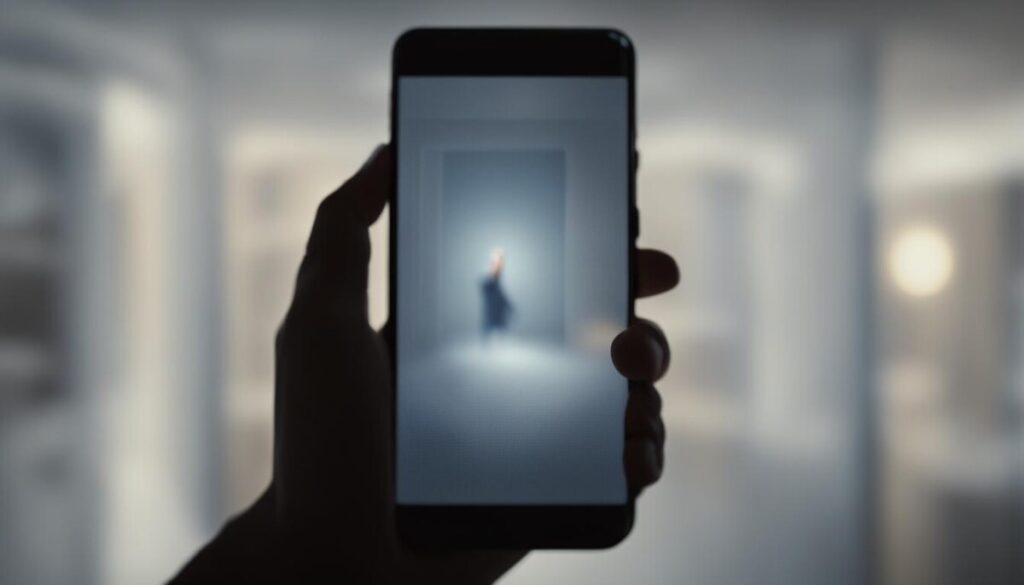
Restoring deleted contacts can be a lifesaver in critical situations. However, prevention is always better than cure. Take proactive measures to prevent the loss of contacts by regularly backing them up, ensuring proper sync settings, and practicing good data management habits. By following these steps, you can safeguard your contacts and minimize the risk of losing them in the future.
Preventing Future Contact Loss
To avoid losing your contacts in the future, it’s important to take preventive measures. By following these steps, you can ensure that your valuable contact information remains safe and easily accessible:
- Backup Your Contacts: Regularly backup your contacts to a cloud service or another storage medium. This way, even if you experience data loss on your device, you’ll have a secure copy of your contacts.
- Enable Regular Sync: Whether it’s automatic or manual, make sure to sync your contacts regularly with a cloud service. This will keep your contacts up to date across all your devices and provide an extra layer of security.
- Be Cautious: When managing your contacts, be careful to avoid accidental deletions. Double-check before deleting any contacts and keep a backup before making any major changes.
- Ensure Security: Protect your phone and online accounts against malicious attacks by using strong passwords and enabling two-factor authentication. Stay vigilant of phishing attempts and regularly update your security settings.
By implementing these preventive measures, you can prevent contact loss and ensure that your important contacts are safely stored and readily available when you need them the most.
Conclusion
Summary: Losing your phone contacts can be a frustrating experience, but there are steps you can take to recover them or prevent future contact loss. Understand the possible causes such as software glitches, accidental deletion, syncing issues, or malicious attacks, and implement appropriate solutions.
Final Thoughts: To avoid contact loss, it’s essential to regularly backup your contacts and stay vigilant against security threats. Utilize options like automatic sync, data recovery tools, and cloud storage to secure your information. By following these contact recovery tips, you can minimize the chances of losing your valuable phone contacts.
Contact Recovery Tips:
1. Regularly backup your contacts: Ensure you have a backup of your contacts to retrieve them in case of loss or accidental deletion.
2. Stay vigilant against security threats: Be cautious while handling your phone and online accounts, use strong passwords, and enable two-factor authentication to protect against malicious attacks.
3. Utilize data recovery options: If your contacts are lost, explore options like restoring from a backup file, syncing with a cloud service, or using third-party data recovery apps to retrieve them.
FAQ
Why did my phone delete my contacts?
There can be several reasons for your phone deleting your contacts, such as a software glitch, accidental deletion, syncing issues, or a malicious attack.
How can I recover deleted phone contacts?
To recover deleted phone contacts, you can check if your phone has an automatic backup feature, sync your contacts with a cloud service, or use third-party apps and software specialized in data recovery.
What should I do if my phone contacts are missing?
If your phone contacts are missing, you can try troubleshooting steps like checking for software glitches, ensuring your phone settings are correct, resolving syncing issues, or seeking professional help if a malicious attack is suspected.
How can I prevent future contact loss?
To prevent future contact loss, regularly back up your contacts to a cloud service or another storage medium, enable automatic sync or manually sync with a cloud service, and maintain the security of your phone and online accounts.
What should I do if my phone contacts are not showing up?
If your phone contacts are not showing up, you can try restarting your phone, resetting the settings, checking the contact sync settings, or restoring contacts from a backup file.
How can I backup my phone contacts?
You can backup your phone contacts by syncing them with a cloud service like Google Contacts or iCloud, using automatic backup features on your phone, or using third-party apps and software for contact backup.
What are the potential causes of my phone contacts disappearing?
Phone contacts can disappear due to software glitches or bugs, accidental deletion, syncing issues, or malicious attacks that compromise your phone or online accounts.
Can I recover my phone contacts if they were deleted due to a software glitch?
Yes, you may be able to recover your phone contacts if they were deleted due to a software glitch by updating your phone’s software, restarting your phone, or resetting the settings to fix the glitch.
How can I ensure the security of my phone and online accounts?
You can ensure the security of your phone and online accounts by using strong passwords, enabling two-factor authentication, being cautious of phishing attempts, and regularly updating your phone’s software.
Are there any preventive measures I can take to avoid accidental deletion of my phone contacts?
Yes, you can mitigate accidental deletion of phone contacts by being cautious while managing your contacts, double-checking before deleting, and avoiding options that automatically delete contacts.
