If you’ve ever experienced your phone suddenly entering safe mode, you may have wondered why it happened and how to fix it. Safe mode is a diagnostic mode that allows your phone to boot up with essential functions only, making it useful for troubleshooting software or hardware issues. In this article, we’ll explore the reasons behind your phone going into safe mode and provide simple solutions to get it back to normal.
Key Takeaways:
- If your phone is stuck in safe mode, try restarting it to see if the issue resolves.
- A stuck “Volume Down” button or debris in the button may trigger safe mode.
- You can exit safe mode by using the status bar or specific key combinations during startup.
- Prevent safe mode issues by ensuring your phone’s buttons are not damaged or obstructed.
- Seek professional help if you’re unable to resolve safe mode problems on your own.
Troubleshooting Safe Mode on Phone
If your phone is stuck in safe mode and you’re unable to exit using the usual methods, don’t worry. There are a few additional steps you can take to resolve this issue.
Check Your Volume Down Button
The first thing you should do is ensure that your “Volume Down” button isn’t physically stuck or obstructed by dust. Sometimes, a stuck button can trigger the safe mode on your phone. To fix this, gently tap the button or clean it to remove any debris that may be causing the problem.
Using the Status Bar
If checking and cleaning the Volume Down button doesn’t resolve the issue, you can try using the status bar to turn off safe mode. Here’s how:
- Swipe down to access the status bar on your phone.
- Look for the safe mode button and tap on it to toggle it off.
By turning off safe mode through the status bar, your phone should automatically restart and boot up normally without being stuck in safe mode.
Note: The appearance of the safe mode button may vary depending on your phone’s manufacturer and software version. If you can’t locate it in the status bar, refer to your phone’s user manual or the manufacturer’s website for specific instructions.
Factory Reset or Professional Assistance
If you’re still experiencing difficulties and safe mode persists, there are a couple of additional troubleshooting options you can explore. Firstly, you can try performing a factory reset on your phone, which will restore it to its default settings. Keep in mind that a factory reset will erase all data on your phone, so make sure to back up any important files beforehand.
If a factory reset doesn’t solve the problem or you’re hesitant to perform one, it’s best to seek assistance from a professional. Contact your phone’s manufacturer or visit an authorized service center to get expert help in resolving the safe mode error on your phone.
Remember, getting stuck in safe mode can be frustrating, but with these troubleshooting steps and expert assistance if needed, you can efficiently resolve the issue and get your phone back to its normal operating mode.
Preventing Safe Mode Issues
To prevent your phone from going into safe mode unexpectedly, there are a few measures you can take. First, make sure that you don’t have any physical damage to your phone’s buttons, specifically the “Volume Down” button. If the button is damaged, it might trigger safe mode unintentionally. Additionally, keep your phone clean and free from dust or debris that could interfere with button operation.
If your phone continues to go into safe mode by itself or repeatedly restarts in safe mode, it may indicate a more serious underlying issue. In such cases, it’s best to contact your phone manufacturer or seek professional help.
It’s important to address the root cause of your phone going into safe mode repeatedly, as it can be indicative of a hardware or software problem. Ignoring the issue could lead to further complications and potential data loss. By reaching out to a professional, you can receive expert assistance and ensure that your phone functions properly.
To summarize, here are the steps to prevent safe mode issues:
- Check for physical damage to the “Volume Down” button
- Keep your phone clean and free from dust or debris
- Contact your phone manufacturer or seek professional help if problems persist
Resolving Safe Mode Issues on Specific Phone Models
Different phone models may have slightly different methods to deal with safe mode issues. It’s important to know the specific instructions for your phone model to effectively resolve safe mode problems. Below are the instructions for some popular phone models:
Safe Mode on iPhone
In case your iPhone gets stuck in safe mode, you can try the following steps:
- Restart the device by holding the “Power” button.
- If restarting doesn’t work, force-restart your iPhone by simultaneously holding the “Power” and “Volume Down” buttons. Keep holding them until the Apple logo appears, then release.
These steps should help you exit safe mode on your iPhone.
Safe Mode on Samsung Galaxy
If you have a Samsung Galaxy device and it’s stuck in safe mode, follow these steps:
- Restart your phone by holding the “Power” button.
- During startup, press and hold either the “Volume Up” or “Volume Down” button, depending on your phone model.
By doing so, you should be able to exit safe mode on your Samsung Galaxy device.
Safe Mode on Google Pixel
For Google Pixel devices, follow these instructions to resolve safe mode issues:
- Restart your phone by holding the “Power” button.
- After restarting, press and hold the “Volume Down” button until you exit safe mode.
Following these steps should help you get your Google Pixel device out of safe mode.
Remember to consult the specific instructions for your phone model to ensure the best results when dealing with safe mode issues.
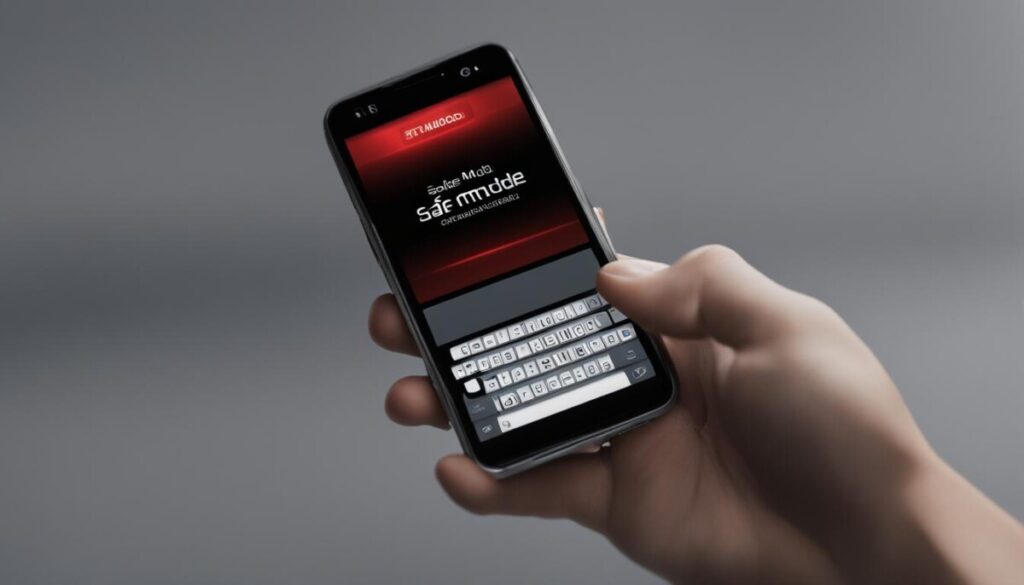
Common Misconceptions about Safe Mode
Safe mode is often misunderstood by users, leading to misconceptions. It’s important to note that safe mode is not a virus or malware. It’s a diagnostic tool that helps you troubleshoot issues by running your phone with limited functionality and only essential apps. Some users also mistakenly believe that safe mode slows down the phone’s performance. In reality, safe mode is meant to isolate potential problems and allows you to identify and resolve them. Once you exit safe mode, your phone should return to its normal performance.
Safe mode is not a virus or malware. It is a diagnostic feature designed to help you identify and fix problems with your phone. It limits the number of apps and processes running in the background, making it easier to pinpoint any issues.
When your phone is in safe mode, it operates with basic functionality, which may give the impression of slower performance. However, this temporary decrease in speed is not a reflection of your phone’s actual capabilities. Safe mode allows you to identify and fix the underlying cause of the problem, improving your phone’s performance once you exit safe mode.
It’s important to remember that safe mode is a valuable troubleshooting tool and not something to be feared. It helps you identify and resolve issues that may be affecting your phone’s performance. By understanding how safe mode works and dispelling these misconceptions, you can confidently use safe mode to address any problems that arise with your phone.
Seeking Professional Help
If you’ve tried all the troubleshooting steps and your phone is still stuck in safe mode or experiencing recurring safe mode issues, it may be time to seek professional help. Contact your phone manufacturer’s customer support or visit an authorized service center. They will have the expertise and tools necessary to diagnose and fix the problem. Avoid attempting any advanced troubleshooting procedures if you’re not familiar with them, as it could potentially cause more harm to your device.
If your phone is not responding or the safe mode issues persist despite your efforts, it’s essential to consult the experts. Going to the official customer support or an authorized service center ensures that your device will be handled by experienced technicians who have extensive knowledge of the specific phone model and its associated software.
Attempting to fix the issue without the necessary expertise can result in further complications or voiding your warranty. Instead, rely on the professionals to assess and resolve the problem. They have the necessary tools and resources to diagnose the underlying causes and implement the appropriate solutions.
By seeking professional help, you’re not only saving time and effort but also ensuring the long-term health and functionality of your phone. Expert technicians are equipped to handle various technical issues, including those related to safe mode, and can provide you with the most effective solutions.

Remember, it’s always better to rely on the expertise of professionals when dealing with complex technical matters. Don’t hesitate to reach out to your phone manufacturer’s customer support or visit an authorized service center if your phone remains stuck in safe mode or if the issues persist.
It’s important to prioritize the safety and functionality of your device, and seeking professional help is a proactive step in ensuring a swift and reliable resolution to your safe mode troubles.
Conclusion
Discovering your phone stuck in safe mode can be frustrating, but the good news is that it’s usually a fixable issue. By following a few simple steps, you can resolve the problem and get your phone back to its normal functionality.
If your phone is stuck in safe mode, start by checking your phone’s buttons to ensure they are not stuck or obstructed. Dust or debris can sometimes cause the button to trigger safe mode unintentionally. If necessary, clean the buttons gently to remove any obstructions.
Next, use the proper methods to exit safe mode. Depending on your phone model, you can either use the status bar or specific key combinations during startup. By using these methods, you can easily toggle off safe mode, allowing your phone to restart normally.
If you’ve tried these troubleshooting steps and the problem persists, don’t hesitate to seek professional help. Contact your phone manufacturer’s customer support or visit an authorized service center. They have the expertise to diagnose and fix the issue, ensuring that your phone operates smoothly.
Remember, safe mode is not a virus, and it won’t negatively impact your phone’s performance. By understanding the reasons behind safe mode and taking preventive measures such as keeping your phone clean and checking for button damage, you can avoid encountering this issue in the future.
FAQ
Why did my phone go into safe mode?
There could be a few reasons behind your phone going into safe mode, such as a stuck “Volume Down” button or a software glitch.
How do I fix safe mode on my phone?
To fix safe mode on your phone, you can try restarting your device, cleaning the buttons, or using specific key combinations during startup.
What are the reasons for a phone going into safe mode?
A phone can go into safe mode due to a stuck button, software glitch, physical damage, or debris obstructing the buttons.
My phone is stuck in safe mode, how do I exit it?
You can try disabling safe mode through the status bar or by using specific key combinations during startup.
How do I troubleshoot safe mode on my phone?
If your phone is stuck in safe mode or experiencing recurring safe mode issues, you can try cleaning the buttons or seeking professional help.
How do I prevent my phone from going into safe mode by itself?
To prevent your phone from going into safe mode unexpectedly, ensure that your buttons are not stuck or damaged and keep your phone clean.
How do I fix safe mode issues on my specific phone model?
The process may vary depending on your phone model. Consult the specific instructions for your phone model to resolve safe mode issues.
Is safe mode a virus or malware?
No, safe mode is not a virus or malware. It is a diagnostic tool that helps troubleshoot issues by running your phone with limited functionality.
Does safe mode slow down my phone’s performance?
No, safe mode does not slow down your phone’s performance. It is meant to isolate potential problems and restore normal functionality.
What should I do if my phone is stuck in safe mode and not responding?
If your phone is stuck in safe mode and not responding, it is recommended to seek professional help from your phone manufacturer or an authorized service center.
How do I fix phone stuck in safe mode issues?
You can try troubleshooting steps such as restarting your phone, cleaning the buttons, or seeking professional help if the problem persists.
How can I prevent safe mode issues on my phone?
To prevent safe mode issues, ensure that your buttons are not stuck or obstructed and keep your phone clean from dust or debris.
Source Links
- https://forums.tomsguide.com/threads/help-me-my-phone-wont-ever-come-off-of-safe-mode-i-did-everything-google-told-me-to-do-help-me.141356/
- https://www.droidforums.net/threads/brand-new-motorola-razr-m-shut-itself-off-and-will-not-turn-back-on.239013/page-2
- https://discussions.apple.com/thread/250323236
