Have you ever wondered, “Did my phone get hacked?” In today’s digital world, smartphone hacking is a real threat that can compromise your personal information and privacy. It’s essential to be able to identify the signs of a hacked phone and take immediate action to protect yourself.
Whether you’re using an iPhone or an Android device, hackers are always looking for ways to exploit vulnerabilities and gain access to your data. From malware infections to sim swap attacks, there are various techniques that hackers employ to compromise your smartphone.
So, how to know if your phone is hacked? Look out for these signs:
Signs of a Hacked Phone:
- Unusual battery drain or rapid battery depletion
- High data usage without any apparent reason
- Persistent pop-ups and ads
- New apps appearing on your phone that you didn’t download
- Unrecognized outgoing calls or texts
These signs can indicate that your phone has been compromised by malware, spyware, or other hacking methods. If you notice any of these red flags, it’s crucial to take immediate action to remove the hacker from your phone and protect your personal information.
Key Takeaways:
- Signs of a hacked phone include rapid battery drain, high data usage, persistent pop-ups, new apps you didn’t download, and unrecognized outgoing calls.
- If you suspect your phone is hacked, run anti-malware software, change passwords, delete suspicious apps, and reset your phone if needed.
- To prevent hacking, avoid untrusted Wi-Fi and charging spots, turn off Bluetooth when not in use, use strong passwords and a VPN, and keep your apps and operating system updated.
- You can use security apps to detect if your phone has been hacked, but choose reputable ones.
- Using a VPN can enhance the security and privacy of your browsing on your phone.
How Your Phone Can Be Hacked
In today’s digital age, it’s important to be aware of the various methods that hackers can use to compromise your phone. By understanding these techniques, you can take proactive steps to protect your device and personal information.
Sim Swap Attacks
One method that hackers use is a sim swap attack. In this type of attack, the hacker will transfer your phone number to their own SIM card, giving them control over your calls, text messages, and even your online accounts.
Spyware Installation
Another way your phone can be hacked is through the installation of spyware. This can happen if someone with direct access to your device installs malicious software that secretly monitors your activities, including your messages, calls, and browsing history.
USB Cable and Charging Station Hacks
Hackers can also exploit vulnerabilities in USB cables or charging stations to gain access to your phone. By connecting your device to an infected cable or station, they can inject malware or steal your personal information.
Public Wi-Fi and Charging Stations
Public Wi-Fi networks and charging stations can be breeding grounds for hackers. They may set up fake networks or tampered charging stations to intercept your data or install malware on your device without your knowledge.
Phishing Attacks
Phishing attacks are another common method used by hackers to compromise phones. They will create fake websites, emails, or messages that appear legitimate in order to trick you into providing sensitive information, such as passwords or credit card details.
Malware Infection
Lastly, hackers can infect your phone with malware, which is malicious software designed to steal your personal information or control your device. This can happen when you download apps or files from untrusted sources.
To protect your phone from hacking attempts, it’s important to be cautious and take preventive measures. Avoid connecting to unsecured networks, be wary of suspicious links or messages, only download apps from trusted sources, and regularly update your phone’s software and security features.
Knowing how your phone can be hacked is the first step in protecting yourself against cybersecurity threats. By staying informed and implementing robust security practices, you can safeguard your personal information and enjoy a safe and secure mobile experience.
How to Know If Your Phone Is Hacked
With the increasing prevalence of mobile devices, it’s essential to be aware of the signs that indicate your phone may be hacked. Hackers can compromise your device, gaining unauthorized access to your personal information and potentially causing harm. By being vigilant and knowing what to look for, you can detect and address any hacking attempts. Here are some signs to watch out for:
- High data usage: If you notice a sudden spike in your data usage without any logical explanation, it could be a sign that your phone has been hacked. Malicious software running in the background can consume data without your knowledge.
- Persistent pop-ups: Unwanted and persistent pop-ups appearing on your phone, even when you’re not using any applications, could indicate that your device has been compromised.
- New apps you didn’t download: If you come across unfamiliar apps on your phone’s home screen or in your app drawer that you didn’t download, it’s a red flag indicating potential hacking. Hackers often install malicious apps on compromised devices.
- Unrecognized outgoing calls: If you find outgoing calls in your call history that you didn’t make, it may be a sign that someone else has gained control of your device and is using it for their own purposes.
- Battery draining quickly: If your phone’s battery suddenly starts draining faster than usual, it could be due to malware or spyware running in the background. These malicious programs consume resources and can impact your battery life significantly.
Being aware of these signs can help you identify if your phone has been hacked. If you notice any of these indications, it’s crucial to take immediate action to protect your device and personal information. The next section will provide you with steps on how to remove a hacker from your phone.

Note: The image above is for illustrative purposes only and may not represent an actual hacked phone
How to Remove a Hacker from Your Phone
If you suspect that your phone has been hacked, it’s important to take immediate action to remove the hacker and restore the security of your device. Here are some steps you can follow to safeguard your phone:
1. Run Anti-Malware Software
Start by running anti-malware software on your phone. These tools can detect and remove any malicious applications or files that may have been installed by the hacker. There are several reputable anti-malware apps available for both iOS and Android devices. Make sure to choose one with positive reviews and regular updates.
2. Change Your Passwords
Next, change the passwords for all your accounts, including email, social media, banking, and any other online services. Use strong, unique passwords that are different for each account to maximize security. Keep in mind that the hacker may have gained access to your login credentials, so it’s crucial to update them right away.
3. Delete Suspicious Apps
Review the list of apps installed on your phone and delete any that you don’t recognize or that seem suspicious. Hackers often use malicious apps to gain unauthorized access to your device or collect your personal information. If you’re unsure about an app, it’s better to err on the side of caution and remove it.
4. Reset Your Phone
If all else fails and you’re still experiencing suspicious activity or believe that your phone may still be compromised, consider resetting your device to its factory settings. This will erase all data and apps, removing any potential hacker access. Remember to back up your important data before performing a reset.
By following these steps, you can remove a hacker from your phone and restore the security of your device. It’s important to be proactive in protecting your personal information and preventing future hacking attempts. Remember to regularly update your apps and operating system, exercise caution when downloading new apps, and stay vigilant for any signs of suspicious activity.
How to Block Hackers from Hacking Your Phone
Your smartphone holds a treasure trove of personal information, making it an attractive target for hackers. Fortunately, there are steps you can take to block hackers from accessing your sensitive data and compromising your phone’s security.
- Turn off your hotspot in public: Public Wi-Fi networks are vulnerable to hacking, so it’s essential to disable your hotspot when you’re out and about.
- Avoid untrusted Wi-Fi and charging spots: Hackers can set up fake Wi-Fi networks and charging spots to gain access to your phone. Stick to trusted networks and charging sources to stay safe.
- Turn off Bluetooth when not in use: Leaving Bluetooth enabled when you’re not actively using it increases the risk of unauthorized access. Disable Bluetooth to block potential hackers.
- Use strong passwords and lock your phone: Create complex passwords that are difficult to guess and enable biometric authentication or a secure PIN to lock your phone.
- Regularly update apps and operating systems: Keeping your apps and operating system up to date ensures that you have the latest security patches and protection against vulnerabilities.
- Be cautious of suspicious messages and links: Avoid clicking on links or downloading attachments from unknown sources. Hackers often use phishing tactics to trick you into revealing sensitive information.
- Use a VPN to encrypt your internet connection: A Virtual Private Network (VPN) adds an extra layer of security by encrypting your internet traffic. It helps protect your data from prying eyes, especially when using public Wi-Fi networks.
By following these measures, you can significantly reduce the risk of hackers gaining unauthorized access to your phone and safeguard your personal information.

Can a Phone Be Hacked While Turned Off?
No, a phone cannot be hacked while it’s turned off. Phone hacking requires the device to be turned on and connected to the internet. Turning off your phone can provide an extra layer of security and reduce the risk of unauthorized access to your device and personal information.
However, it’s important to note that even when your phone is turned off, there are still some risks to consider:
- 1. Spoofed Calls: Hackers can use spoofing techniques to manipulate caller ID information and make it appear as though the call is coming from a legitimate source. These spoofed calls can be used to deceive you or gathering personal information. Therefore, it’s always advisable to be cautious and refrain from providing sensitive information over the phone, even when your device is turned off.
- 2. Potential Malware: If your phone has been previously compromised or if you have installed unauthorized applications through jailbreaking (bypassing the device’s restrictions), there might be malware already installed on your phone. This can pose a security risk, even when your phone is turned off. It’s important to regularly update your device’s software and perform security scans to identify and remove any potential malware.
To protect your phone from these risks, it’s recommended to take appropriate measures:
- 1. Be cautious with phone calls: Avoid providing personal information or sensitive data over the phone, and be aware of potential spoofed calls.
- 2. Use reputable antivirus software: Regularly scan your device for malware and keep your antivirus software up to date.
- 3. Avoid jailbreaking your phone: Jailbreaking can bypass security measures and increase the risk of malware installation.
Staying informed about the risks and taking preventive measures can help safeguard your phone and ensure the security of your personal information.
Can Hackers Hack Your Phone by Calling You?
No, hackers cannot directly hack your phone by calling you. However, they can use phone calls as a social engineering tactic to gain access to your personal information and launch attacks on your accounts. Social engineering involves manipulating people into divulging sensitive information or performing actions that they shouldn’t. By posing as a trusted individual or organization, hackers can exploit human vulnerabilities to trick victims into providing access to their devices or personal data.
Phone hacking through calls often involves tactics such as:
- Spoofing the caller ID to appear as a legitimate institution or government agency
- Using persuasive techniques to convince victims to provide sensitive information, such as passwords or financial details
- Pretending to offer technical support and tricking victims into granting remote access to their devices
- Creating a sense of urgency or fear to pressure victims into taking immediate actions, such as downloading malicious software or sharing personal information
It’s important to be cautious of suspicious calls and not divulge sensitive information to unknown callers. Here are some tips to protect yourself from phone hacking:
- Verify the caller: If you receive a call from someone claiming to be from a reputable organization, hang up and call the official number to verify their identity before providing any information.
- Be skeptical of unsolicited calls: Beware of unexpected calls asking for personal information or offering questionable services. Legitimate organizations typically don’t request sensitive information over the phone.
- Implement two-factor authentication (2FA): Enable 2FA on your important accounts, such as email and banking, to add an extra layer of security and prevent unauthorized access.
- Keep your phone software updated: Regularly update your phone’s operating system and apps to ensure you have the latest security patches and bug fixes.
- Use a call-blocking app: Install a reputable call-blocking app on your phone to filter out unwanted calls and potential scams.
- Be cautious of sharing personal information: Avoid sharing personal information, such as your full name, address, or financial details, over the phone unless you initiated the call and are certain of the recipient’s identity.
By implementing these security measures, you can help protect your phone from hacking attempts through calls and prevent unauthorized access to your personal information and accounts.
Example Table:
| Hacking Method | Description |
|---|---|
| Spoofed Caller ID | Hackers manipulate the caller ID to appear as a trusted entity, tricking victims into answering the call or providing sensitive information. |
| Social Engineering | Hackers use persuasive tactics, such as feigned authority, to convince victims to disclose personal information or grant access to their devices. |
| Fake Technical Support | Hackers pose as technical support representatives and convince victims to provide remote access to their devices, allowing for unauthorized control and data theft. |
| Urgency or Fear Tactics | Hackers create a sense of urgency or fear to pressure victims into taking immediate actions, such as downloading malware or sharing personal information. |
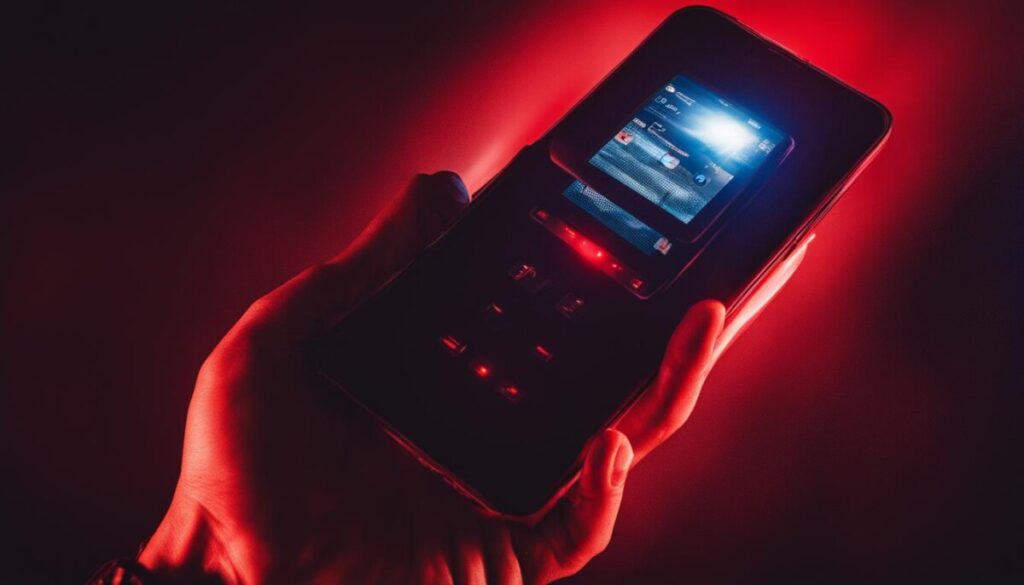
Is There an App to See If My Phone Has Been Hacked?
Yes, there are apps available that can help detect if your phone has been hacked. These phone hacking detection apps provide valuable assistance in identifying and addressing security breaches on your device. By monitoring your phone’s activity and analyzing potential threats, these apps alert you to any unusual behavior or suspicious activity that may indicate hacking attempts. They act as an extra layer of defense, allowing you to take immediate action to protect your personal information and secure your device.
When choosing a phone hacking detection app, it’s important to prioritize reputable and reliable options. Look for apps that have positive reviews, high ratings, and are developed by trusted security companies. These apps typically offer comprehensive scanning capabilities, real-time alerts, and detailed analysis of potential threats. They can also guide you in securing your accounts, removing malware, and implementing additional security measures.
In addition to using a quality phone hacking detection app, it’s crucial to take other preventive measures to safeguard your device. Install reliable antivirus software on your phone to protect against malware and other cyber threats. Regularly update your apps and operating system to ensure you have the latest security patches. Practice safe browsing habits by avoiding suspicious websites and refraining from downloading apps from unknown sources.
By combining the use of a reputable phone hacking detection app with these preventive measures, you can significantly reduce the risk of your phone being hacked. Stay proactive in protecting your personal information and maintaining the security of your device.
Browsing Privately with a VPN
In today’s digital age, protecting your privacy and security while browsing the internet is of utmost importance. One effective way to enhance the security and privacy of your browsing on your phone is by using a Virtual Private Network (VPN).
A VPN encrypts your internet connection, making it more difficult for hackers to intercept your data and invade your privacy. It creates a secure tunnel between your device and the websites you visit, ensuring that your online activities remain confidential.
By using a VPN, you can browse privately and anonymously, keeping your online activities hidden from prying eyes. Your IP address is masked, making it challenging for websites and advertisers to track your online behavior.
Implementing a VPN on your phone not only protects your online privacy but also safeguards your personal and sensitive information. Whether you’re accessing public Wi-Fi networks or browsing the internet from the comfort of your home, using a VPN adds an extra layer of security to prevent hacking attempts.
When choosing a VPN, opt for reputable and reliable providers that offer advanced encryption protocols and a strict no-logs policy. Consider factors such as server locations, connection speed, and usability to ensure a seamless browsing experience.
With the increasing number of cybersecurity threats, it is essential to prioritize the security of your phone. By browsing privately with a VPN, you can protect your phone from hacking attempts and maintain control over your online privacy.

How to Protect Your Phone from Being Hacked
Protecting your phone from being hacked is crucial in today’s digital landscape. By implementing these tips and best practices, you can enhance the security of your device and safeguard your personal information.
- Avoid downloading sketchy apps: Stick to trusted app stores and only install apps from reputable developers. Be cautious of apps with poor ratings or excessive permissions.
- Avoid jailbreaking your phone: Jailbreaking your phone can make it more vulnerable to hacking attempts. Stick to the official operating system and app ecosystem to maintain the highest level of security.
- Keep your phone with you at all times: Be mindful of where you leave your phone and avoid lending it to others. Keeping it physically secure reduces the risk of unauthorized access.
- Use strong and unique passwords: Use a combination of letters, numbers, and symbols for your phone’s lock screen and other accounts linked to your device. Avoid using the same password for multiple accounts.
- Avoid storing sensitive information on your device: Limit the amount of personal data stored on your phone. This reduces the potential impact of a security breach.
- Regularly clear your internet history: Clearing your browsing history and cache prevents unauthorized access to your browsing habits and personal information.
- Enable tracking services for lost devices: Activate built-in tracking features, such as Find My iPhone or Find My Device, to locate your phone in case it’s lost or stolen. These services can also help remotely wipe your device to protect your data.
- Keep apps and operating system updated: Regularly update your phone’s apps and operating system to ensure you have the latest security patches and bug fixes.
- Enable two-factor authentication: Add an extra layer of security to your accounts by enabling two-factor authentication. This requires a second verification step, such as a fingerprint scan or a unique code sent to your phone, when logging in.
- Use a VPN for secure browsing: Utilize a Virtual Private Network (VPN) to encrypt your internet connection and protect your data from potential hackers. A VPN adds an extra layer of security, especially when connecting to public Wi-Fi networks.
By following these phone security tips, you can significantly reduce the risk of your phone being hacked and protect your personal information. Stay vigilant and implement these measures to ensure the privacy and security of your device.
Conclusion
Protecting your phone from hacking attempts is crucial in today’s digital age. By being aware of the signs of hacking, taking preventive measures, and implementing strong security practices, you can secure your phone and safeguard your personal information.
First and foremost, make sure to regularly update your apps and operating system. Software updates often include security patches that can help protect your phone from vulnerabilities that hackers may exploit.
Additionally, using strong and unique passwords is essential. Make sure to create passwords that are difficult to guess and consider using a password manager to keep track of them securely.
Furthermore, exercise caution when it comes to suspicious messages and links. Avoid clicking on unknown or suspicious links, and be skeptical of any messages that ask for personal or sensitive information.
Lastly, consider using a Virtual Private Network (VPN) for secure browsing. A VPN encrypts your internet connection, making it harder for hackers to intercept your data and protecting your privacy.
By following these steps, you can proactively protect your phone from hackers and ensure the privacy and security of your data.
FAQ
Is my smartphone compromised? How can I tell if my phone is hacked?
There are several signs that your phone may be hacked, including high data usage, persistent pop-ups, new apps that you didn’t download, unrecognized outgoing calls, and rapid battery draining. These signs can indicate that malware or spyware has been installed on your device, compromising its performance and security. It’s important to be vigilant and check for these signs in order to detect and address hacking.
How can my phone be hacked? What are the different methods hackers use?
Hackers can compromise your phone through various methods, including sim swap attacks, spyware installations by someone with direct access to your device, using a USB cable or charging station to hack your device, exploiting public Wi-Fi networks or charging stations, and tricking you into clicking on malicious links through phishing attacks.
How can I remove a hacker from my phone? What steps should I take?
If you suspect that your phone has been hacked, you can take several steps to remove the hacker and secure your device. These include running anti-malware software to detect and remove any malicious applications, changing your passwords to protect your accounts, deleting any suspicious apps that you have installed, and, if necessary, resetting your phone to its factory settings.
How can I block hackers from hacking my phone? What preventive measures should I take?
There are several measures you can take to block hackers from hacking your phone. These include turning off your hotspot in public, avoiding untrusted Wi-Fi and charging spots, turning off Bluetooth when not in use, using strong passwords and locking your phone, regularly updating your apps and operating system, being cautious of suspicious messages and links, and using a VPN to encrypt your internet connection.
Can a phone be hacked while turned off?
No, a phone cannot be hacked while it’s turned off. Phone hacking requires the device to be turned on and connected to the internet. However, even when turned off, there are still risks to consider, such as spoofed calls and potential malware installed through jailbreaking. It’s important to be aware of these risks and take appropriate measures to protect your phone.
Can hackers hack your phone by calling you?
No, hackers cannot directly hack your phone by calling you. However, they can use phone calls as a social engineering tactic to gain access to your personal information and launch attacks on your accounts. It’s important to be cautious of suspicious calls and not divulge sensitive information to unknown callers. Implementing strong security measures, such as two-factor authentication, can also help protect your phone from hacking attempts through calls.
Is there an app to see if my phone has been hacked?
Yes, there are apps available that can help detect if your phone has been hacked. These apps can notify you of unusual activity on your phone, help you secure your accounts, and identify hidden malware. It’s important to choose reputable and reliable security apps to ensure the accuracy of the detection. Additionally, using antivirus software and practicing safe browsing habits can help prevent hacking in the first place.
How can I browse privately with a VPN on my phone?
Using a VPN (Virtual Private Network) can enhance the security and privacy of your browsing on your phone. A VPN encrypts your internet connection, making it more difficult for hackers to intercept your data. It also allows you to browse privately and anonymously, protecting your online activities from prying eyes. Implementing a VPN on your phone can be an effective way to protect it from hacking attempts.
How can I protect my phone from being hacked?
There are several tips and best practices to protect your phone from being hacked. These include not downloading sketchy apps, avoiding jailbreaking your phone, keeping your phone with you at all times, using strong and unique passwords, not storing sensitive information on your device, regularly clearing your internet history, enabling tracking services for lost devices, keeping apps and operating system updated, enabling two-factor authentication, and using a VPN for secure browsing.
How can I secure my phone from hackers and protect my personal information?
Protecting your phone from hacking attempts is crucial in today’s digital age. By being aware of the signs of hacking, taking preventive measures, and implementing strong security practices, you can secure your phone and safeguard your personal information. Remember to regularly update your apps and operating system, use strong passwords, be cautious of suspicious messages and links, and use a VPN for secure browsing. By following these steps, you can help protect your phone from hackers and ensure the privacy and security of your data.
